Cloud Web Client
Access the Cloud Video Player
To access the Cloud Web Client, click the Video tab > Video Player within the OWS Cloud Portal.
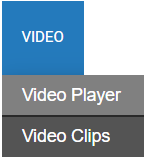
NOTE: You can click Video on the navigation bar to go directly to Video Player.
NOTE: Depending on the number of cameras assigned to a location, connecting to the OWS Video Player via the CONNECT button will display the OWS Cloud Video Player with 14 cameras on a 4x4 Grid or 9 cameras on a 3x3 grid. If there are 15 or more cameras assigned to the location then it will load a 4x4 grid without any video displayed.
Grid Layout by Camera Count
| 1 Camera | Single Camera | |
| 2 Cameras | 1x2 Grid | |
| 3-4 Cameras | 2x2 Grid | |
| 5-9 Cameras | 3x3 Grid | |
| 10+ cameras | 4x4 Grid |
Video Player
Select Video Player under the Video tab to view and playback video in the OWS Video Player.
Video Clips
Select Video Clips under the Video tab to view all Video Clips saved to the account.
Sharing a Video Clip
OpenEye Web Services streamlines the export and sharing of video clips by moving the entire process to the cloud, making it faster and more secure than using physical media. Online clip sharing generates significant time savings for organizations that regularly export and share video events with coworkers, law enforcement or insurance.
View more details on Clip Sharing in OWS.
Saving Layouts
Create, save, and share customized layouts within OpenEye Web Services, enhancing your efficiency and access to the video that matters the most.
View more details on Layouts in OWS.
Permissions
Video Player Permissions
Users and User Groups must be granted Remote Client permissions to view and playback video in the Video Player. This can be enabled within the User Group Permissions under Remote Client Permissions > Web Browser.
Video Clip Permissions
Users and User Groups must be granted Video Clips permissions to view and manage video clips uploaded by other uses, as well as Edit, Delete, Share or View Video Clips. This can be enabled within the User Group Permissions under Video Export / Clips.
Related Links
- Event Search in the Cloud Video Player
- Event Search in OpenEye Web Services (OWS) allows users to search for cloud-based events in a centralized platform across multiple recorders.
- Live View in the Cloud Video Player
- OpenEye Web Services (OWS) delivers a robust and easy-to-use live and playback experience, all within a web-based browser. View and search video from anywhere in a feature-rich interface with multi-site video support, multiple event search types, and advanced layout and event data viewing options.
- Export and Clip Sharing in the Cloud Video Player
- OWS Export allows you to easily extract clips from ether the live timeline or search results. Those clips can then be shared ether internally or externally from the same workflow.
- Video Clips
- Video Clips in OpenEye Web Services (OWS) makes viewing, managing and sharing video clips easier, faster, and more intuitive. Video Clips in OWS allows you to collaborate faster and more effectively within OpenEye's easy-to-navigate cloud portal.
