Intrusion Panel Arm/Disarm State
The Intrusion Panel Arm/Disarm feature allows customers to arm and disarm OWS locations using a physical panel connected to OWS via an integration.
NOTE: Intrusion Panel Arming is only available with certain licensing tiers. See OWS Licensing for more information.
Navigate to Locations
The arm/disarm state of alarm panels can be set under Management > Location Management > Locations > Location Arming.

Intrusion Panel Arming in Locations
After configuring a compatible Bosch, DMP, or Alarm.com intrusion panel, you can set the associated location arm/disarm state.
Location Arming
- Choose the Location associated with the Integration from the Locations list.

- Click on the Location Arming tab.

- Choose the integration from the Arm State Owner dropdown. This option determines what integration sets the armed state for this location.
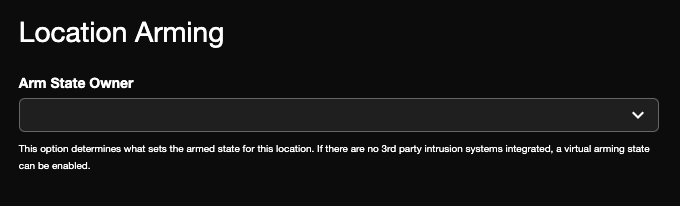
- Click Save.

NOTE: Once you have configured the arm/disarm state for an intrusion panel, your alert notifications can be driven by the panel arm state; however, no icon will appear in the device list for the intrusion panel arm/disarm state.
