Default and Created Health Alerts
Alert Rules List
All accounts will have an automatically enabled default health alert rule in Alerts > Alert Rules.
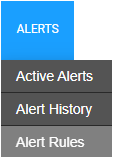
The Global Account Health Alert will automatically display in the Alert Rules list with the description Default health alert rule for all devices in account.

Any number of additional user created health alerts can be configured and saved to the Alert Rules list along with default alerts.

NOTE: If health alerts are configured with the same Rule Definitions, multiple alerts, and notifications will be generated. You can click Edit and then Disable  in the General Info tab if redundant alerts are being generated.
in the General Info tab if redundant alerts are being generated.
Default Health Alert and Created Health Alerts
| Default Alert | Created Alerts | |
|---|---|---|
| Type | Health | Health |
| Rule Definition | Abnormal Restart, Hard Drive Error, Device Not Reporting, Connection Lost to Camera, No Recorded Video, Device Offline After Update | User defined rule definition from the default events |
| Active Alert | Active Alert is automatically enabled | Active Alert is optional and can be enabled by user |
| Locations | All locations are automatically added to the Global Account Health Alert. | User manually adds locations |
| Users/Notifications |
Administrator group automatically added Email Alert notification option enabled |
User adds groups, users, and enabled notifications |
| General Info |
Name: Global Account Health Alert Description: Default health alert rule for all devices in account |
Name: User created alert name Description: User created description |
Rule Definition
All Events are included on both the default global account health alert and newly added health alerts.
Global Account Health Alert
The Global Account Health Alert contains all health events in order to proactively notify Administrators when the system is affected and may not be able to record video or send notifications for other created alerts.

- Abnormal Restart - Enter the number of restarts that must occur in 24 hours before sending an alert.
- Hard Drive Error - Hard Drive Error includes SMART Predictive Failure, Hard Drive Missing, Hard Drive Permission Error (read/write permission), RAID errors, and Area Status errors.
- Recorder Not Reporting - Enter the time a recorder should be offline before sending an alert. Select Hours or Minutes using the dropdown menu.
NOTE: A Recorder Not Reporting alert is also generated if System Metrics from the recorder are not received after 24 hours. If an alert is generated in this case, the recorder will remain online and can still be connected to.
- Connection Lost to Camera - Enter the time a camera should be offline before sending an alert. Select Hours or Minutes using the dropdown menu.
- No Recorded Video - Enter the time no video has been recorded before sending an alert. Select Hours or Minutes using the dropdown menu.
- Device Offline After Update - Event notification is sent when a device fails after an automatic update.
NOTE: When additional events are available, they will automatically be added to the Global Account Health Alert.
Created Health Alerts
Users configure Created Health Alerts to specify events that could affect their system and notify the specific groups and users that are most affected.

See Defining an Alert Rule: Health Alerts for more information.
Locations
Global Account Health Alert
All locations are automatically added.

Created Health Alerts
Users add locations for the alert.
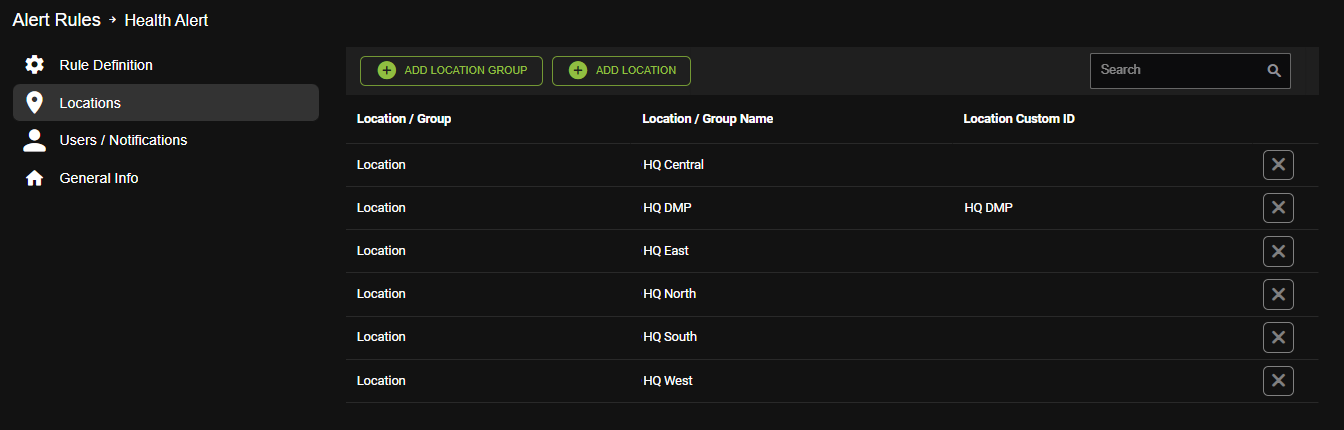
See Adding Locations to a Health Result for more information.
Users/Notifications
Global Account Health Alert
Users/Notifications will have the built-in Administrator group added with the Email Alert notification option enabled.
NOTE: Users can disable or change the default notification options to stop any unwanted email.

Created Alerts
Users add groups and users. Alerts and notifications are enabled for groups and users once they've been added.

See Add Users to an Alert Rule for more information.
General Info
Global Account Health Alert
General Info will display the Name as Global Account Health Alert and Description as Default health alert rule for all devices in account.

Created Alerts
General Info will display the user created Name and Description.

See Deleting an Alert Rule or Updating, Disabling, Clearing All Active Alerts for more information.
NOTE: If health alerts are configured with the same Rule Definitions, multiple alerts, and notifications will be generated. You can click Edit and then Disable  if redundant alerts are being generated.
if redundant alerts are being generated.
