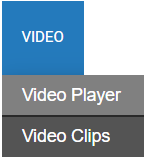What are the Differences Between the New Cloud Web Client and the Apex Web Client?
The Cloud Web Client
The next-generation, cloud-based web client delivers a completely new live and playback experience in the OWS Cloud Portal. The new cloud client or cloud Video Player gives users a more feature-rich interface with multi-site video support, and advanced grid options. This release is part of an ongoing initiative with planned updates including features previously only available in OpenEye’s desktop (thick) client such as shared layouts, as well new features not available in any of the OWS clients today.
How do I access the Cloud Web Client?
What currently sets the Cloud Web Client apart from the current (Apex) Web Client?
The current or Apex Web Client is accessed today by connecting to an individual recorder through Web Connect in the OWS Cloud Portal. The new Cloud Web Client will be accessed through the Video tab (see below) and provides:
- Scalable multi-site monitoring: Users can view video from multiple recorders and locations from a single view. This is something that is not possible with the current Apex Web Client.
- Improved and intuitive layout: Users can switch between live and recorded video easily.
- Saved layouts: Configure and share layouts with specific cameras and their fixed positions.
- Listen remotely: Users can talk-down using two-way audio or listen remotely in Live and Search using audio in the cloud web client.
What can we expect from the Cloud Web Client in the future?
- Actionable intelligence: Event data will be displayed when viewing live and video playback, versus having to leverage Event Search in the current Apex Web Client.
- Active monitoring: Features previously only available in OpenEye’s Command Station desktop (or thick) client such as maps will be added to the Cloud Web Client in the future.
What is missing from Cloud Web Client today that is available in the Apex Web Client?
Several of the search options that exist today in the Apex Web Client do not yet exist in the Cloud Client. Check out our Features by Client Matrix for the complete list of feature offerings of all our clients.
Are there any other differences?
Today, the Cloud Video Player connects exclusively over an encrypted relay. While other connection types are not currently supported, additional connection types are expected in the future.