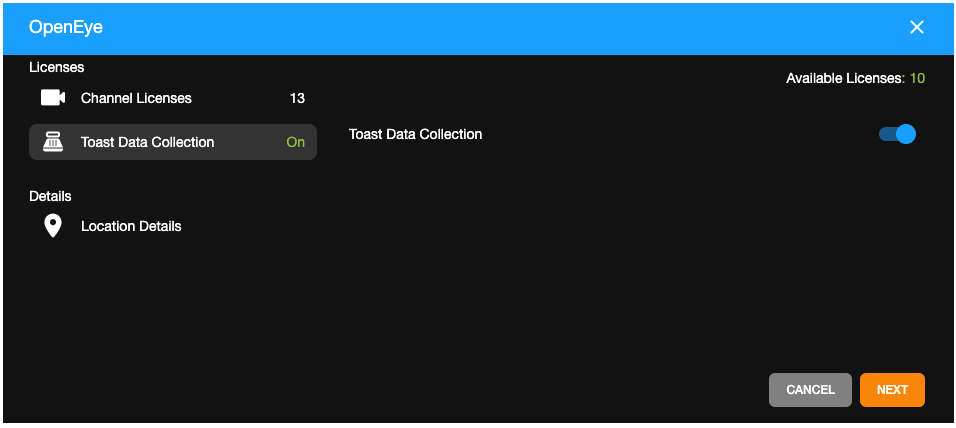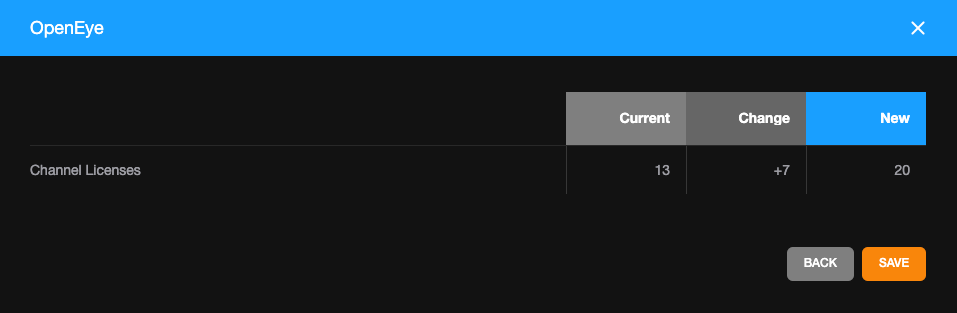How are Available Licenses Assigned to Recorders in Subscription Management?
Assigning Licenses
- When licenses are assigned to a recorder, they will be pulled from the currently unassigned licenses available to a Subscription Group.
- Unassigning from a recorder makes those licenses available to the Subscription Group again.
Removing Licenses
- When removing licenses, the licenses purchased most recently will be removed first.
- Removing licenses will discontinue charges associated with those licenses.
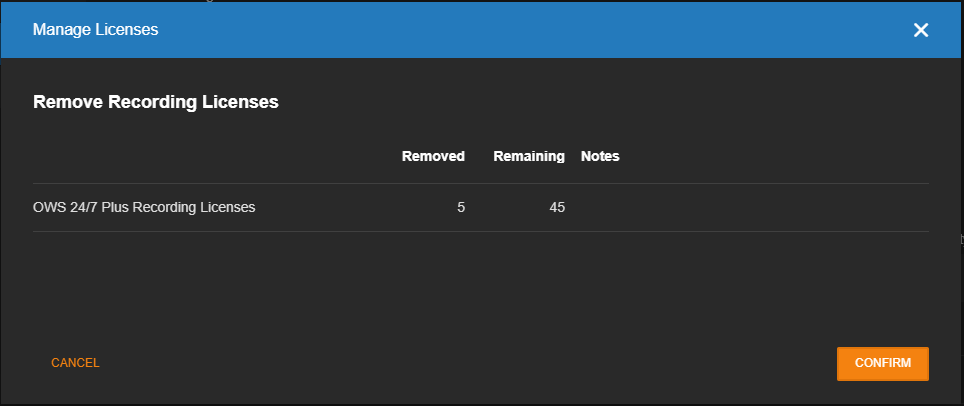

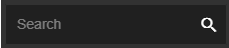 in Assign Licenses to search by Location, Device Serial Number, Device Name, or Dealer Custom ID.
in Assign Licenses to search by Location, Device Serial Number, Device Name, or Dealer Custom ID.