Setting up Your Recorder to Use HTTPS Only
-
In Apex, navigate to the Setup menu.
-
Navigate to the Network Configuration section.
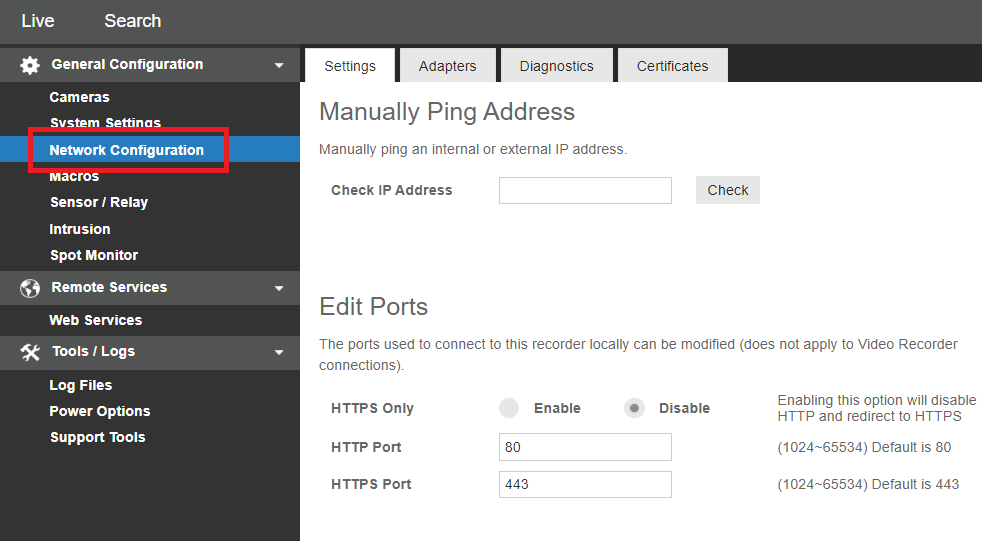
-
Check the box option for HTTPS Only. Click Enable and then click save in the bottom right corner.
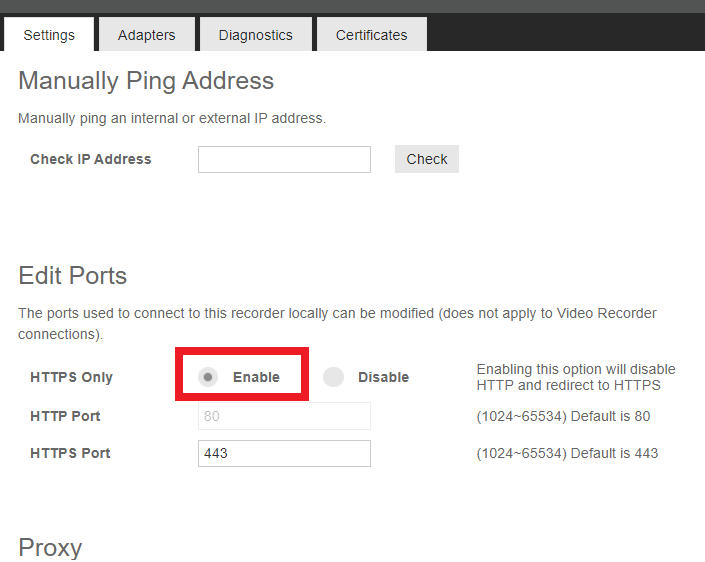
-
A reboot may be required after making this change.
