Shared Layouts in OWS
NOTE: Shared Layouts is only available with certain licensing tiers. See OWS Licensing for more information.
Shared Layouts
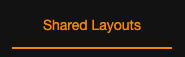
Click Shared Layouts to view the list of layouts that have been shared with you.

Whether you can view, create, or edit shared layouts is based on the shared layouts permissions given to a shared layout group.
Drag and drop the layout name to display it in Shared Layouts or select Open from the Layout Options. The layout will also display when returning to the OWS Video Player from Layouts.
Shared Layout Groups
To add a new shared layout group:
- Go to Management > Layouts.

- Click Add New.

- Name the new Shared Layout Group and click Add New.

View Layout Groups and sub-folders. Delete or Rename folders by clicking on the three dots  on a sub-group.
on a sub-group.

NOTE: Layouts in Command Station is not compatible with the layouts feature in the OWS cloud video player. See Layouts in OWS for more information.
