View Notifications on Maps in Command Station
NOTE: Viewing Notifications on Maps in Command Station is not currently compatible with Maps in the Cloud Web Client.
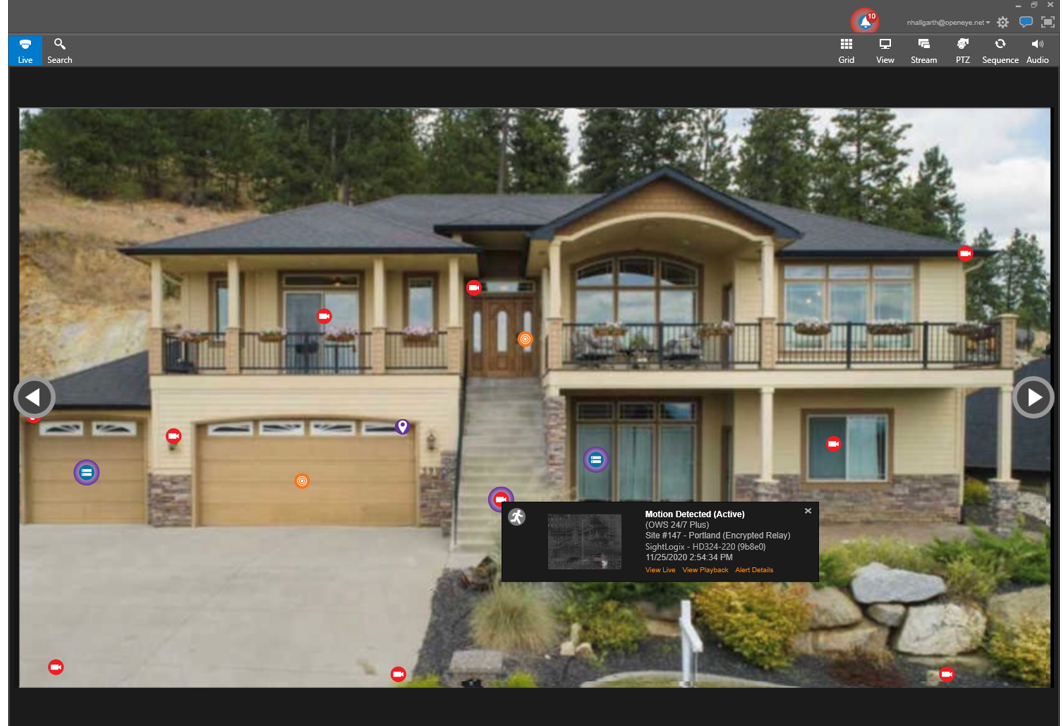
Icons will pulse with the associated alert color (customized in General Settings > Maps > Default Alert Colors) when a camera, recorder or sensor on the map is associated with a notfication.
Mouse over an animated icon to display the notification preview:
View Live - Open the camera associated with the notification in a new Live tab.
View Playback - Open the camera associated with the camera in a new Timeline Search tab.
Alert Details - Alert Details opens a new tab that provides a full screen image and lists information on the event. The Acknowledgment State can be changed, Notes can be added, and Related Events can also be viewed in Alert Details.
