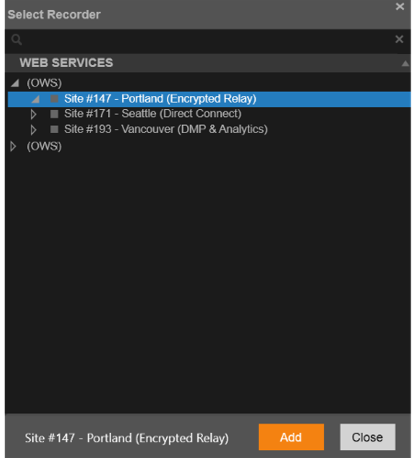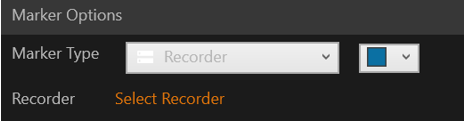Add a Recorder Icon to a Map in Command Station
Adding a Recorder Icon
NOTE: Adding a Recorder Icon to Maps in Command Station is not currently compatible with Maps in the Cloud Web Client.

![]()
- Drag and drop Recorder to add a camera icon to the map.
- Select a recorder to associate with a recorder icon and click Add.
- Customize the appearance of the icon by changing Marker Type, Color and Rotate.
- Hover over a recorder icon to see recorder details.