Assigning Map Permissions to Users in Command Station
NOTE: Map Permissions in Command Station is not currently compatible with Maps in the Cloud Web Client.
An Admin can assign map permissions to Users in Setup.
- Go to Setup > Add / Edit Users.
- Click on an existing User or create a New User.
- Assign map permissions in Command Station Permissions.
- Click Save.
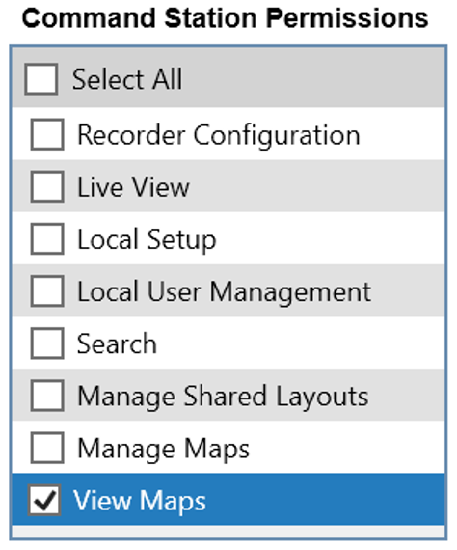
NOTE: Maps created in Command Station cannot be shared to other clients such as OpenEye Web Services.
NOTE: Manually export/import a map to other workstations to make that map viewable in Maps and Layouts in multiple instances of Command Station.
