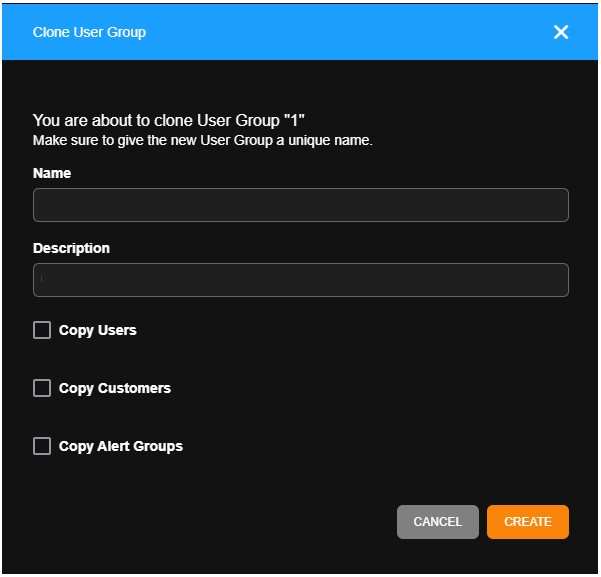How Do I Clone a User Group in OpenEye Web Services?
Navigate to User Groups
To clone a user group in OpenEye Web Services (OWS):
- Go to Management > User Management > User Groups.
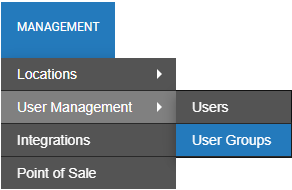
- Click Edit
 next to the User Group you want to clone.
next to the User Group you want to clone. - Click the General Info tab.
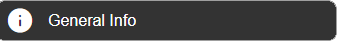
Clone User Group
The cloned User Group will appear in the User Groups list.
NOTE: The built-in Administrator, Super User, and User groups cannot be cloned.

 .
.