User List CSV Export
Exporting the User List as a CSV Export
The User List can be exported as a CSV file from the Channel Partner portal:
- Go to Management > User Management > Users.
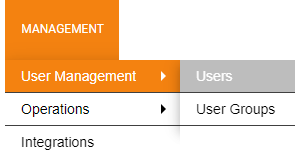
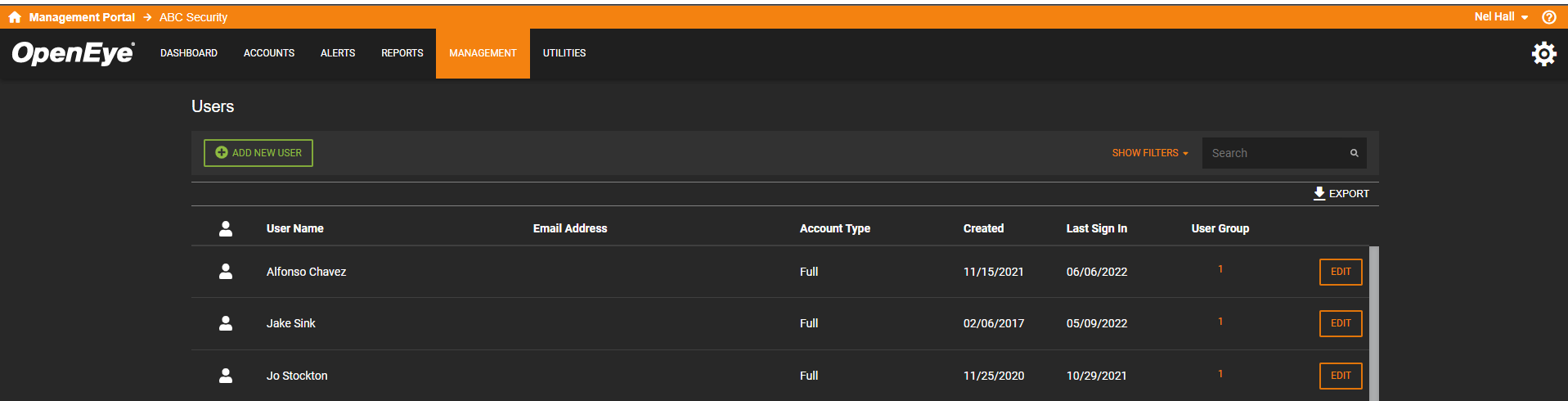
- Click Export.

The User List will be downloaded as a .csv file to your local machine.
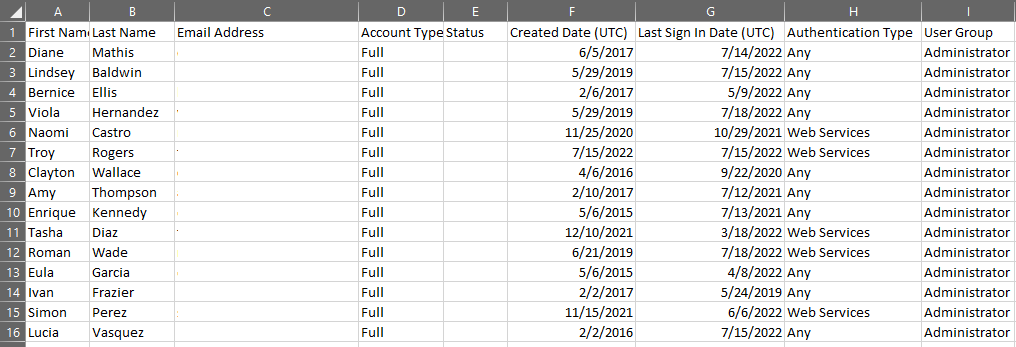
User information is divided First Name, Last Name, Email Address, Account Type, Status, Created Date, Last Sign in Date, Authentication Type and User Group.
Related Links
