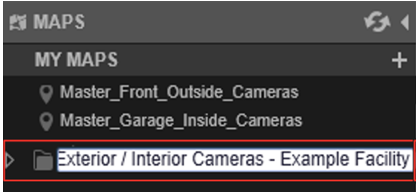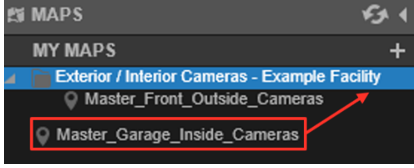Map Groups in Command Station
Creating a New Map Group
NOTE: Creating a New Map Group in Command Station is not currently compatible with Maps in Cloud Web Client.
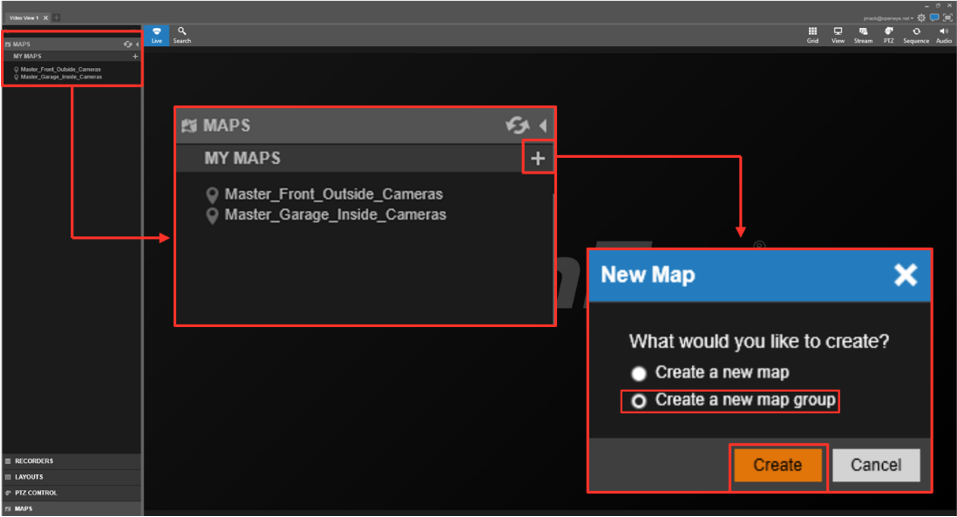
- After multiple maps have been created, select the
 next to My Maps.
next to My Maps. - Select Create New Map from the New Map menu.
- Click Create.
- Name the group.
- Drag and drop maps into the map group.