Export Options for OWS Reports
- Select REPORTS from the OWS dashboard page to show available reports.
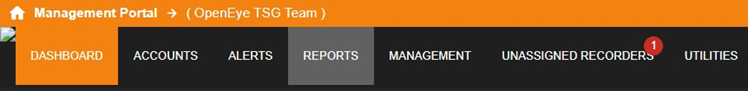
- Select one to view from the list of available reports.
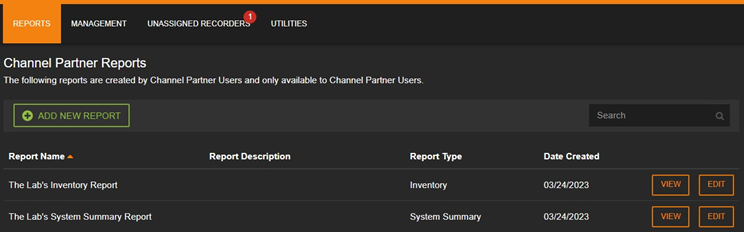
- When in the VIEW mode in OWS, to the far right of the screen you will see the EXPORT option.
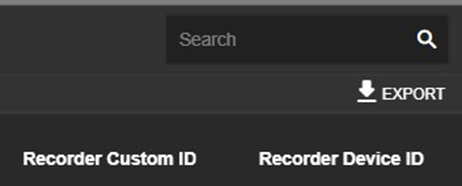
- The file will usually save the exported report in a download folder on your computer as a .csv file.
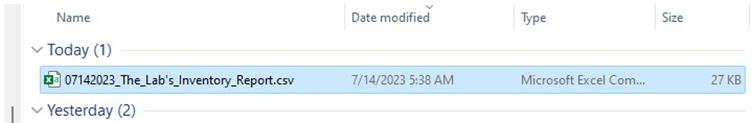
Related Links
