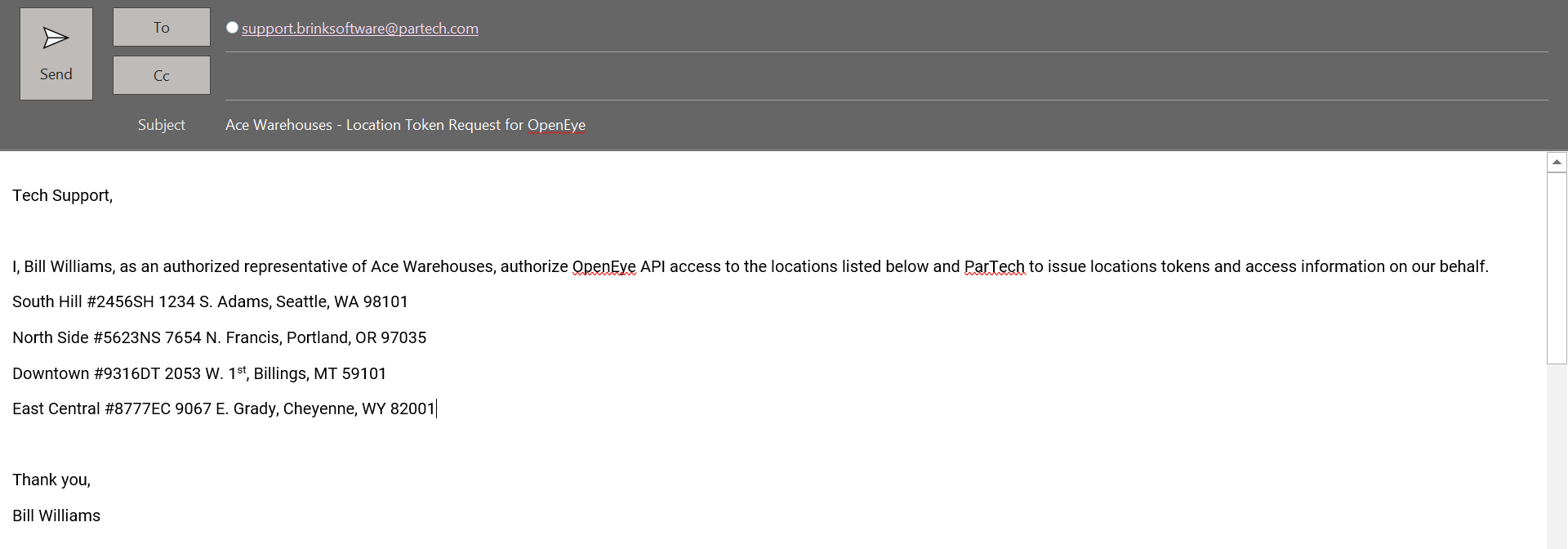Par Brink Integration Instructions
Request Location Token from PAR Brink
You must grant permission for OpenEye to receive your Location Tokens for each site via an email to Par Brink Support:
- Each location, Store ID Number (if any) and Address must be included in the email.
- Email is to be sent to Par Brink Support: support.brinksoftware@partech.com.
Email Subject Line and Body
PAR Brink will require a Subject Line notifying them of the request and all relevant information your company uses to identify Point of Sale Locations:
Subject:
[Customer Name] - Location Token Request for OpenEye
Body:
Tech Support,
I, [First Name, Last Name] as an authorized representative of [Company Name], authorize OpenEye API access to the locations listed below and ParTech to issue locaitons tokens and access information on our behalf.
[Location] [StoreID] [Address, City, State, Zip]
[Location] [StoreID] [Address, City, State, Zip]
[Location] [StoreID] [Address, City, State, Zip]
[...]
Thank you,
[Customer Name]
After fulfilling the request, PAR Technology will then send OpenEye an email announcing the authorization and location tokens.
Example: