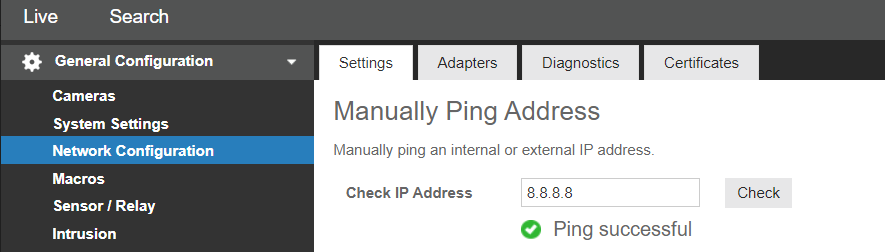How to Troubleshoot DNS
DNS Troubleshooting
Restricted or Managed DNS (Domain Name Servers) may cause slow connections when routing over the internet. Troubleshooting DNS is necessary If you are experiencing slow loading times, or if DNS is failing in the network Diagnostics. Troubleshooting Network Diagnostics
Many networks use router-assigned DNS which may be privately managed or restricted. To confirm that the DNS is not causing slowness is by changing the DNS being used to Google 8.8.8.8 with a secondary of 8.8.4.4 by settings a static IP to the client adapter.
Setting a Static IP Address
Note: Changing network information remotely can cause a unit to go offline. It is recommended to either have someone onsite or nearby if the unit goes offline.
Linux
To assign a static IP address to your recorder, navigate to Setup > Network Configuration > Adapters. Select your client (internet) adapter, and change the IP address, Subnet Mask, and Gateway to appropriate values for your network. Set Primary DNS to 8.8.8.8 and Secondary DNS to 8.8.4.4. 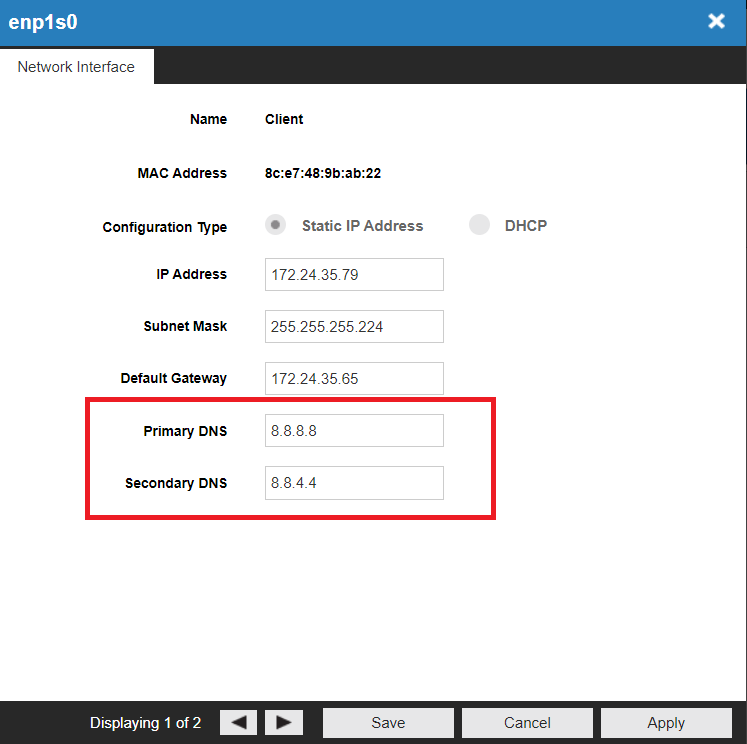
Windows
To change the network address of your Windows recorder, follow the guide here and set it to a static ip address with Preferred DNS 8.8.8.8 and Alternate DNS 8.8.4.4: How Do I Change the IP of My Windows System?
Managed Networks
Note: The network's IT Department may need to be contacted to allow network changes on a recorder.
To check if Google is being blocked by the network navigate to Network Configuration > General Settings, you can use the Manually Ping IP Address to confirm that 8.8.8.8 can be reached by the recorder. If the ping does not come back successfully do not change the DNS to it. We recommend contacting the location's IT Department with our Network Requirements Document.
Flush DNS
Another thing to try is flushing the DNS. This can clear out records kept by the recorders that may cause DNS slowness. How to Flush DNS
Alternate DNS Servers
If Google DNS is blocked there are other reliable large DNS servers available.
- CloudFlare: 1.1.1.1 and 1.0.0.1
- Quad9: 9.9.9.9 and 149.112.112.112
- OpenDNS: 208.67.222.222 and 208.67.220.220