Clearing OWS Cookies Only
If you are encountering issues loading into an Apex recorder using the web browser or thin client when the recorder is powered up and online, it may be benefit to clear your browser cookies. Clearing cookies can fix a variety of issues, including loading and formatting issues.
To clear the OWS cookies only, follow the directions below.
1) Click on the lock icon to the left of the web address and select "Cookies"
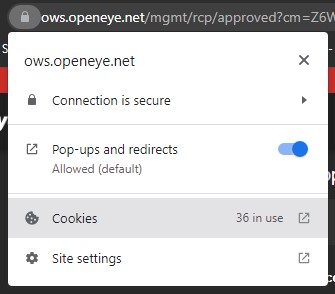
2) Select the "ows.openeye.net" dropdown menu then select "Cookies" to see what is saved
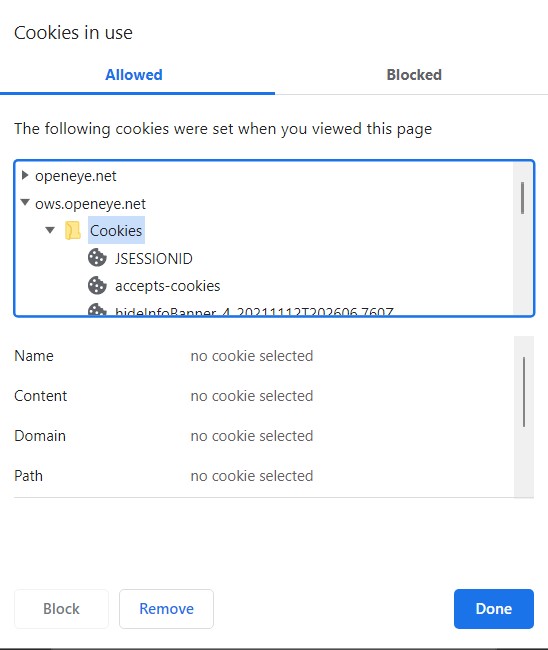
3) Select the desired cookie to highlight it, and then select "Remove" on the bottom left
