How to verify the recorder is receiving LPR events from Camera
In order to verify the recorder is receiving LPR events, you will need to access the built-in events page. This page allows you to view system events in real-time which can help during the setup of LPR cameras.
How to access events page:
- Connect to recorder using Local IP or through Web Services
- In the URL bar, you should see the local IP or Web Service relay address followed by /live
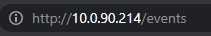
- Remove live and type in events, then press enter
- You should now see a page like this

How to check for LPR events:
- Add the LPR camera to the recorder following the steps provided in our knowledgebase articles
- Bring up the events page
- Monitor for LPR events
Once you see LPR events, you know the camera is talking to the recorder properly and you can then move onto creating LPR alerts or search LPR events through Command Station, Video Player and Mobile App.
