How to determine the x and y axis of a camera and what options you have to adjust your image rotation view.
When performing image rotations, it is important to understand the x- and y-axis of the picture.
Visual Explanation of Image Rotation Options:
Normal:


Flip Vertical (x-axis flip)

Flip Horizontal (y-axis flip)

180° (x- and y-axis flip)

How to rotate:
You can flip the camera image 90, 180 or 270 degrees in the Apex camera settings. You may be able to adjust the rotation in the camera WebUI, depending on the camera model.
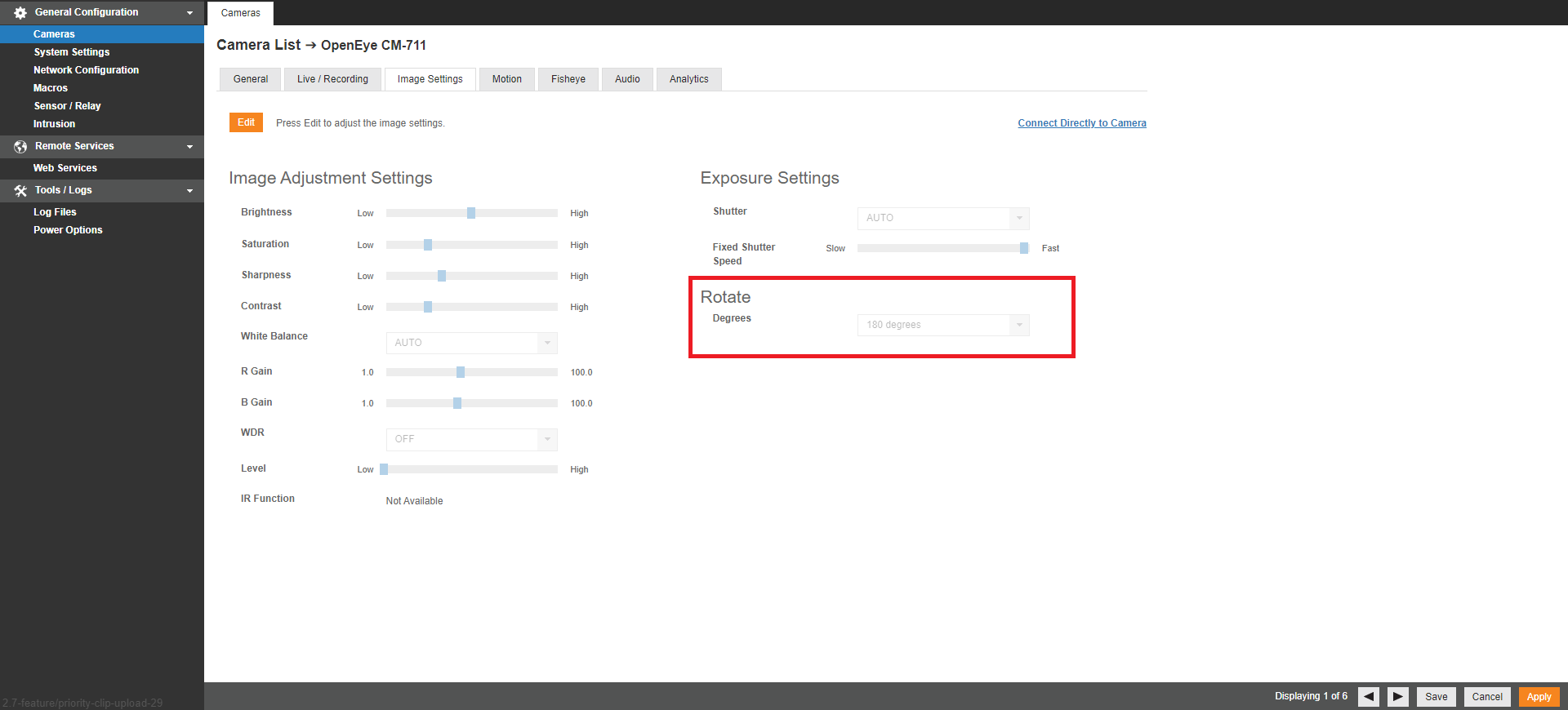
Note: This may not always fix camera image issues and a physical adjustment to the camera's location may be required.
