How to Resend an OWS Account Invitation
Resending OWS Account Invitation
- Sign in to your OWS account at https://ows.openeye.net/.
- After logging in, the top bar will have several options. Select Users under Management > User Management > Users.
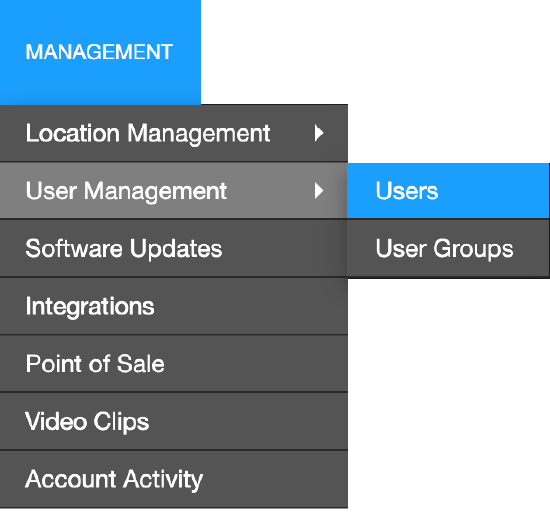
- Select Edit for the pending user you are trying to resend the notification to.
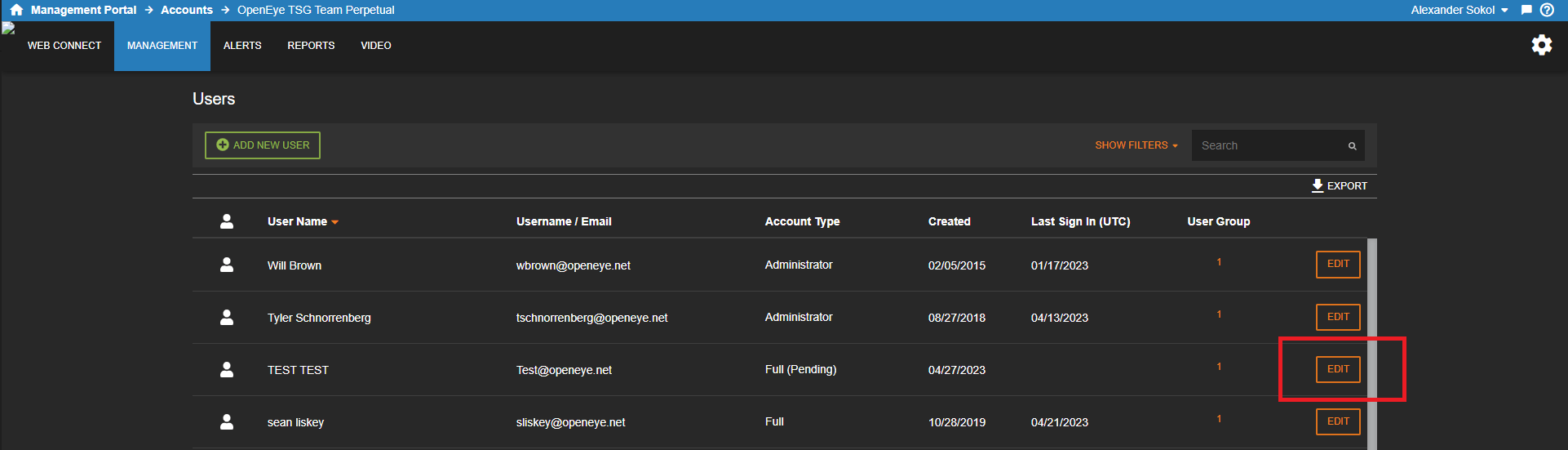
- From the User Details, select Click Here to resend an activation link to the user's email address.
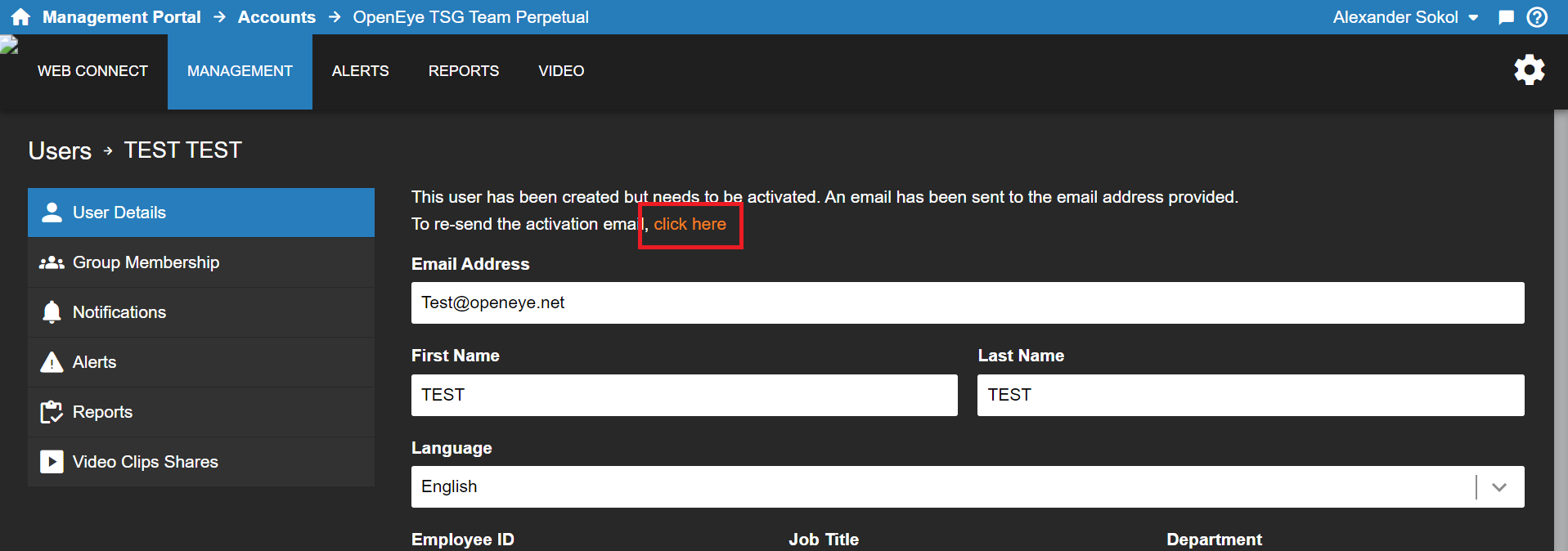
- An activation link email ahs been sent to the user with the specified email address under Email Address.
