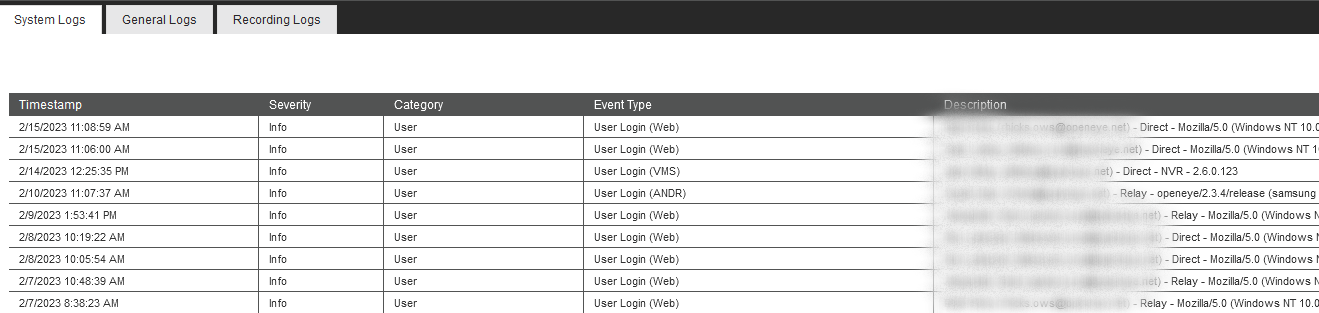How to View User Activity
How to View User Activity
Apex and OWS provide several methods of viewing when a user has connected to a specific recorder, the remote client used to connect, how many times a user has connected to a recorder and when a user last signed into OWS.
User Management
- From the User Management menu you can see user information, such as when the user was created and the last time the user logged in.
- This does not indicate which NVR they logged into or what account, but it does confirm they logged into the OWS platform.
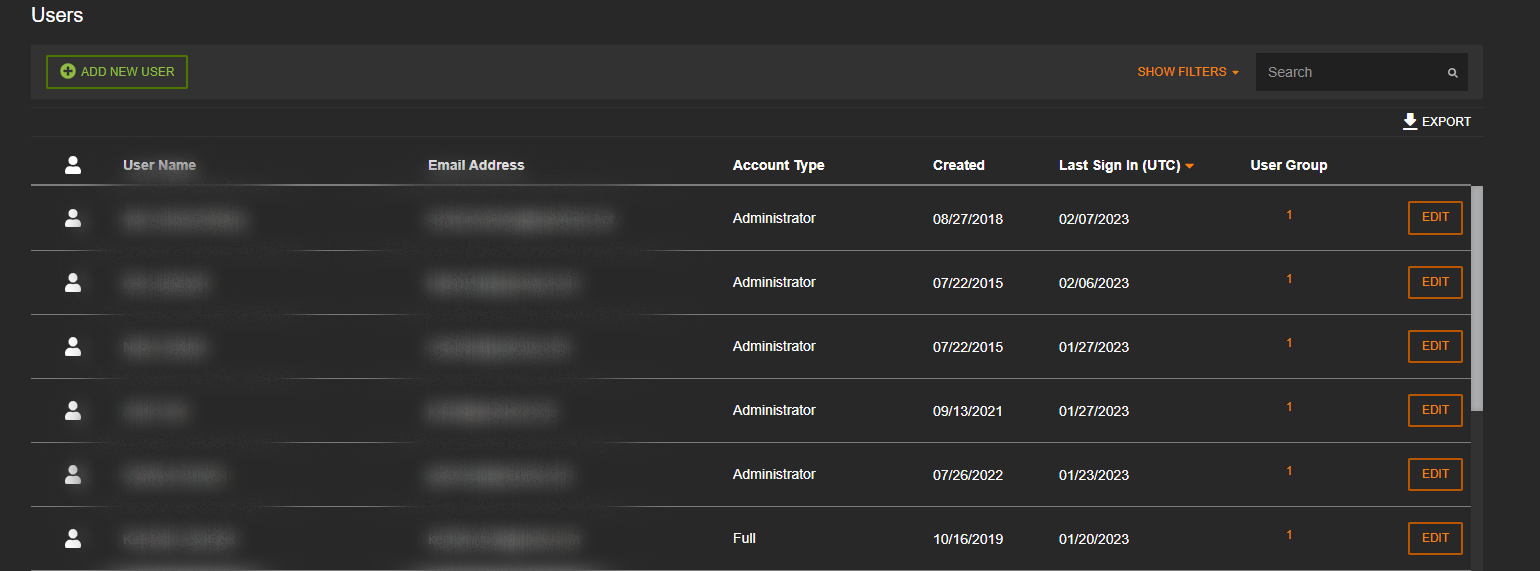
Reports
- From the System Summary report at the EU(Blue) Level you can click on the Remote Connections graph to get a deeper view of users that have logged and isolate it down to Year, Month and even Day.
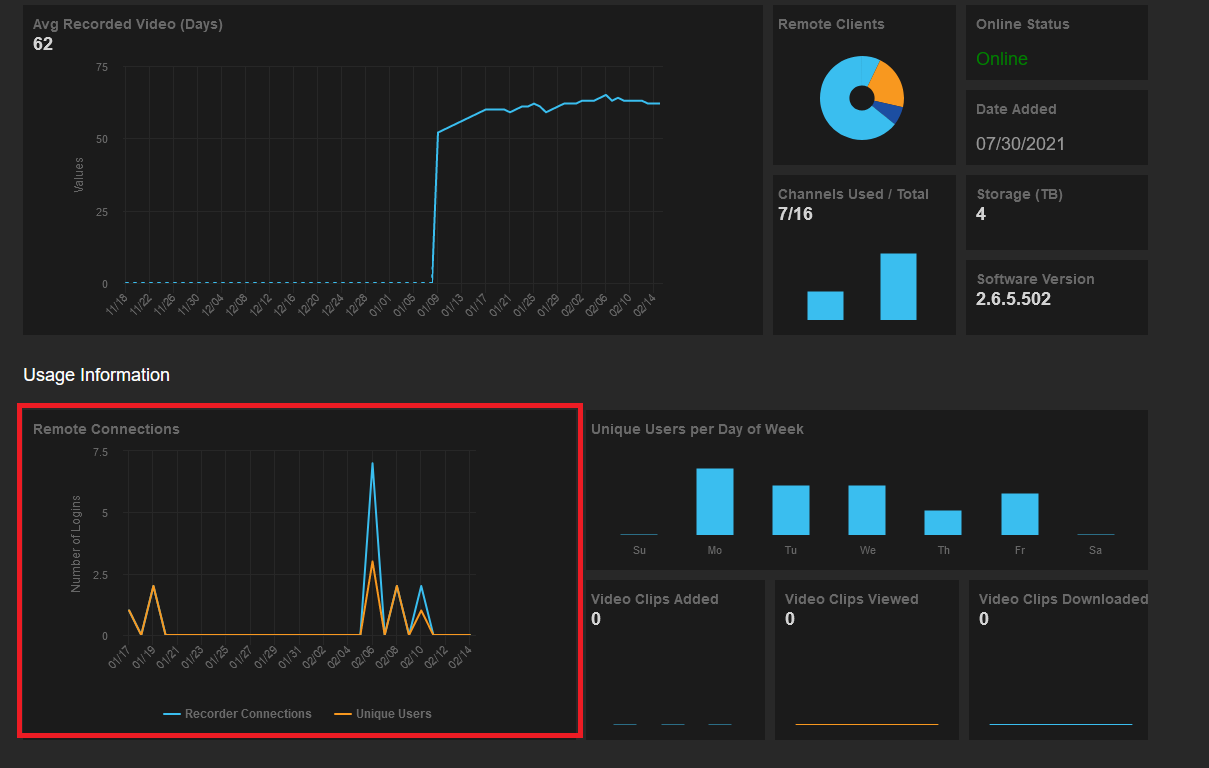
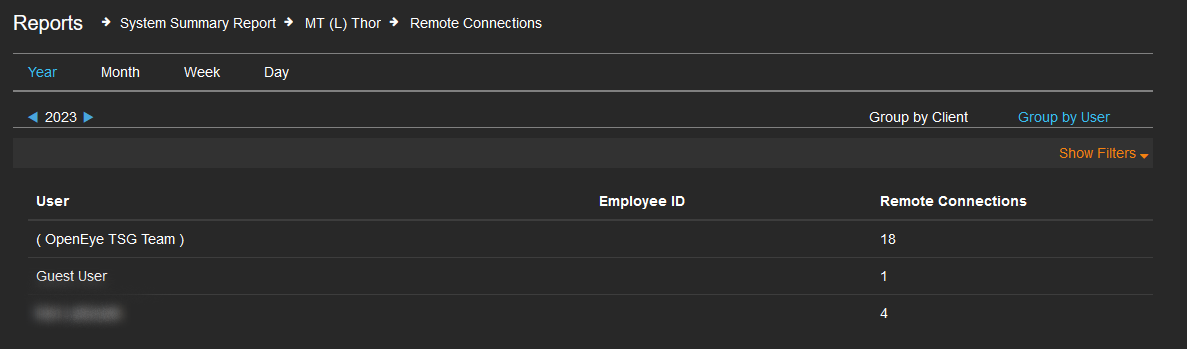
- Selecting the user gives granular data as to what client the user connected with.
- Mobile (iOS)
- Mobile (Android)
- Console
- Command Station
- OWS
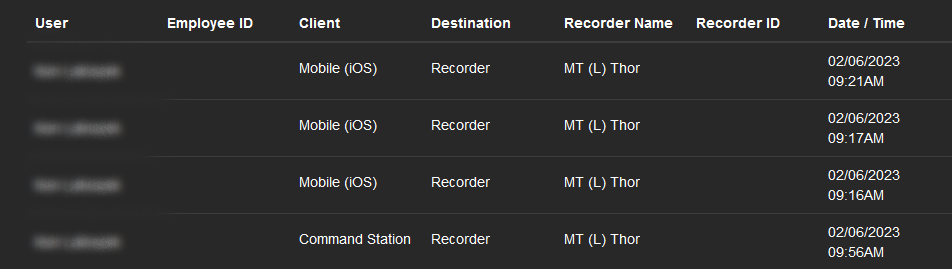
NVR Logs
- Once connected to a NVR from OWS, you can navigate to the Logs in Setup and see a quick overview of who has logged into this NVR and the client used as well.