How to Automatically Log in to Live View
NOTE: This setting applies to Linux recorders only.
Automatically Log In to the Live Page
When the recorder is restarted, the console will automatically log in to the Live window. Users will have the ability to view live video and edit other settings that are typically available to all users in live but will be required to log in with a valid account to access Search or Setup.
- Within Apex, navigate to Setup.
- Navigate to System Settings.
- Check box Automatically log in to the live page to allow the recorder to automatically login to the Live window.
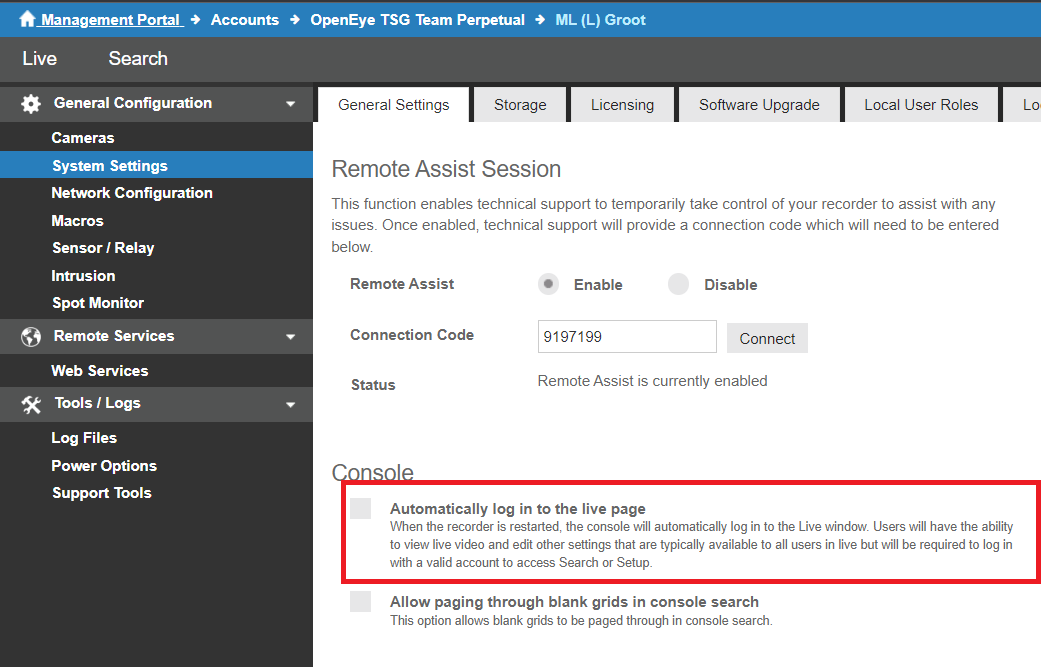
Allow Paging through Blank Grids in Console Search
This option allows blank grids to be paged through in console search.
View more details on this article: Console
