Logging In Locally to the Command Station Desktop Client
Local Login
NOTE: If you initially log in with the default login credentials below, those credentials will remain the default administrator account, even if an OWS account is used to login at a later time.
If an OWS account is not available, log in using the local administrator credentials below:
Username: admin
Password: 1234
NOTE: You will be required to change the default Admin password when first logging in as shown below.
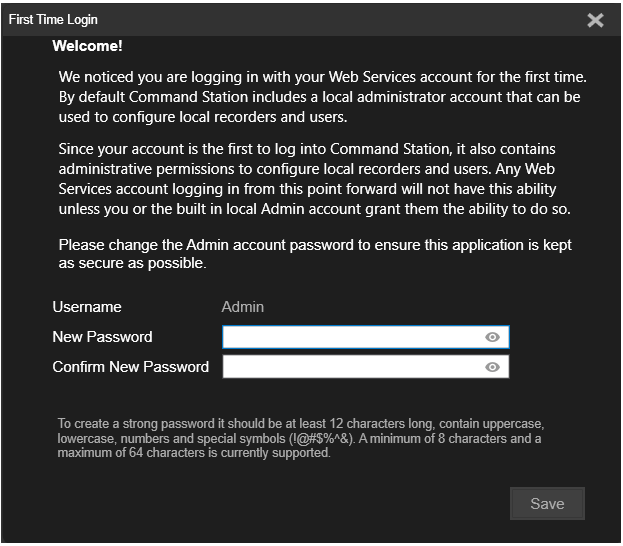
NOTE: Press X to cancel out of the First Time Login.
NOTE: Click on the Eye Icon ![]() to view password characters.
to view password characters.
Password Override
Password requirements for new local users can be set upon install.
- Check Override default local application password length requirements.
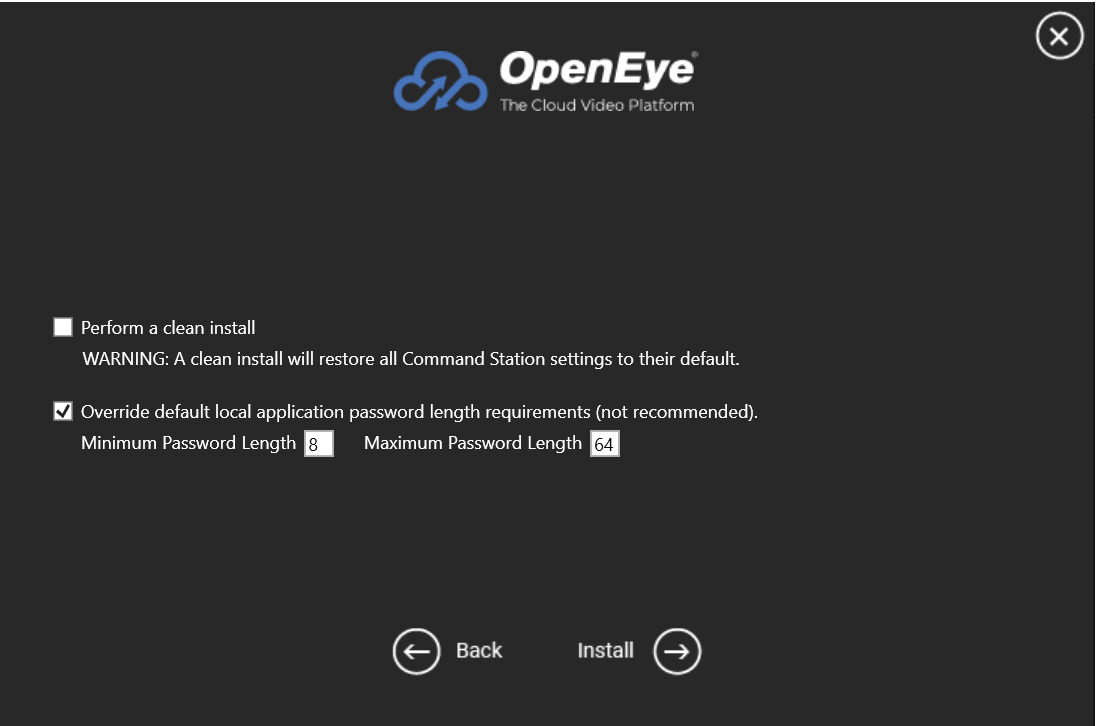
- Enter Minimum Password Length and Maximum Password Length in the number fields.
- Continue with Install.
