Attribute Filters and Similarity Search Best Practices
Camera Setup Guidelines for Attribute Filters and Similarity Search
These recommendations are designed to help optimize camera placement and configuration for best results with OpenEye’s Attribute Filters and Similarity Search capabilities. Proper setup ensures accurate identification of people and vehicles while reducing false positives and missed events.
Camera Positioning
Where to Place Cameras
- Focus on primary entry and exit points to maximize visibility of subjects as they move through key areas.
- Avoid placing cameras behind glass or in locations where signage or displays may block the view.
Recommended Mounting Angles
- Mount cameras to face the direction of expected movement (e.g., building entrances or driveways).
- Keep the tilt angle under 45 degrees to maintain clarity and limit distortion.
- Install cameras at the following approximate heights:
- For people: 8 to 10 feet
- For vehicles: 8 to 15 feet

Framing the Scene
- Person analytics: Cameras should face individuals head-on to capture facial features, clothing, and distinguishing attributes.
- Vehicle analytics: Use a side-facing view to improve detection of vehicle shape, color, and type.

360° Fisheye Camera Considerations
360° fisheye cameras are supported for Attribute, Similarity, and Object analytics. However, it's best to avoid placing Areas of Interest (AOIs) near the outer edges of the fisheye view. The lens distortion and reduced clarity at the edges can lead to missed detections. For more reliable results, keep AOIs closer to the center of the lens, where object shapes are more consistent and detection performance is stronger.
Lighting Considerations
Light Quality and Consistency
- Ensure the scene remains consistently lit throughout the day and night.
- Add IR or supplemental lighting where natural lighting is insufficient.
Minimize Visual Interference
- Angle cameras to avoid glare from windows, glass doors, headlights, or shiny surfaces.
- Check camera performance under various lighting conditions, especially at night or in shadow-heavy areas.

Tuning Analytics Settings
Adjusting for Performance
- Relevance Threshold:
- Increase the threshold to reduce unwanted alerts from weak matches.
- Decrease the threshold if important detections are being missed.
PPF Guidelines (Pixels Per Foot)
To ensure optimal analytics performance for both attribute and similarity search, the following PPF (Pixels Per Foot) requirements should be met. All measurements should be made using the effective processing resolution of 640×360 at 10–15 FPS.
- Person/Vehicle Detection: Minimum of 10 PPF
- Attribute Extraction: Minimum of 20 PPF
- Similarity Search: Minimum of 20 PPF
Proper PPF ensures that important visual details such as apparel, vehicle color, and type are captured reliably for analytic and search performance.
Specific Use-Case Advice
Retail or Customer Service Areas
Focus on entrances, registers, or aisles. Ensure cameras clearly capture faces and clothing.
Parking and Drive-Thrus
Mount cameras to the side of vehicle lanes. Avoid placement that leads to overexposed license plates.
Indoor Lobbies or Corridors
Use head-on angles to capture facial attributes. Avoid steep ceiling-mounted views that miss key details.
Banking & Financial Institutions
Prioritize face-level camera angles at teller counters, vestibules, and ATM areas. Ensure clear visibility of faces and clothing without obstruction from plexiglass or glare.
Educational Facilities
Cover main hallways, entry points, and student gathering areas. Use head-on views in common spaces and ensure visibility even during varied lighting throughout the day. Avoid mounting above door frames where facial features may be lost.
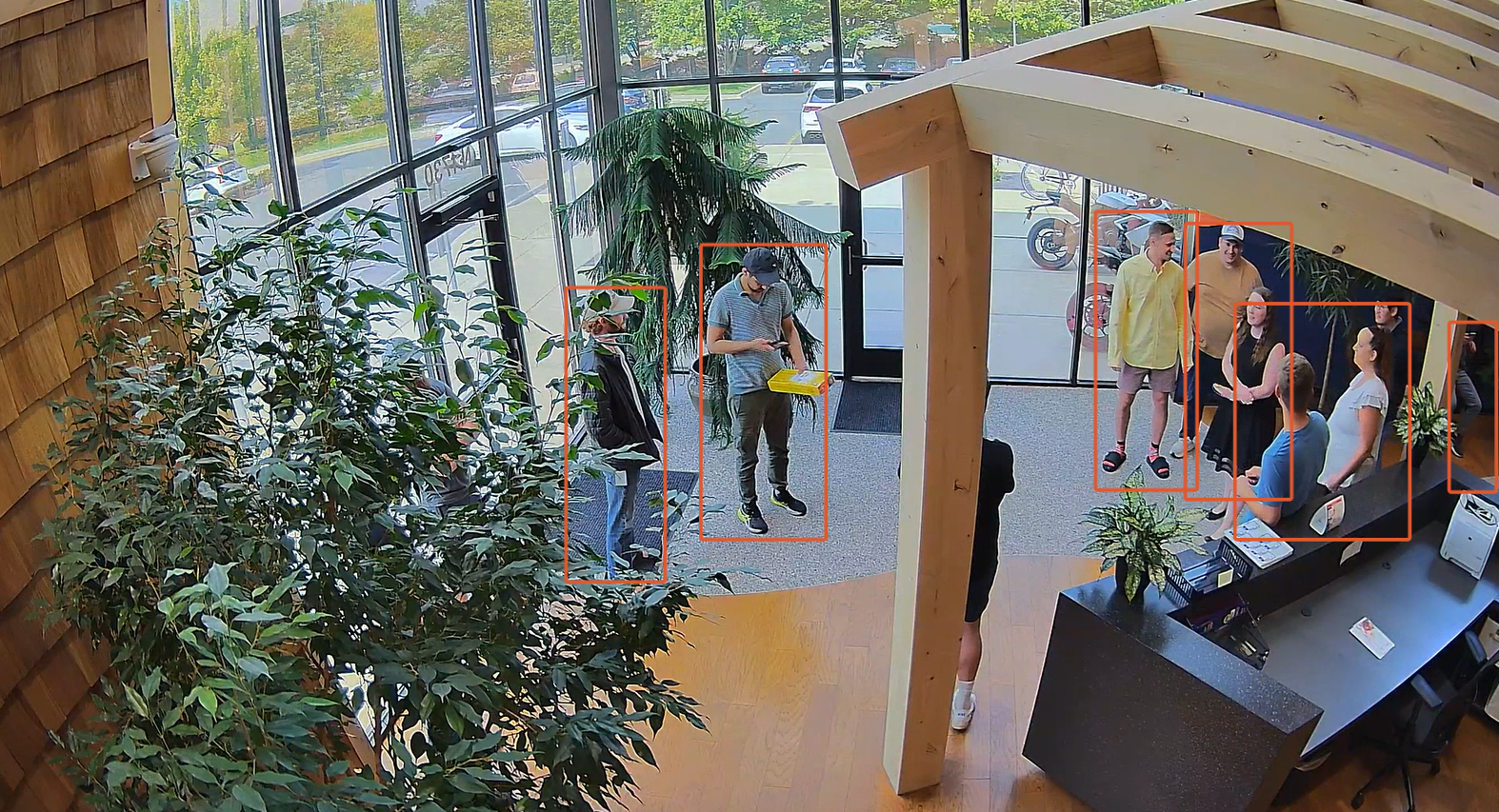
Installation Tips
✔ Do
- Use a level to properly align cameras.
- Test camera views during installation to validate performance.
- Walk through the scene to confirm the coverage.
- Mount on solid surfaces free of obstructions.
✖ Don’t
- Rely on default settings without testing.
- Place cameras too high or directly overhead.
- Ignore lighting issues that affect visibility.
- Install behind glass, mesh, or reflective barriers.
