Recommended Network Topology
Use the Recommended Network Topology as a guide when designing your network.
NOTE: Some recorder models have an internal PoE Switch and do not require the additional external PoE Switch shown in the network topologies below. For more information on external PoE Switches, see Connecting an External PoE Switch to an M-Series Recorder.
Small Network With POE Switch
- Simple install.
- Cameras and network connectivity both connect via the recorders Client port.
- External switch can still be used for additional cameras.
.png?revision=1)
Small Network With Built-in POE Switch
- Simple install.
- Cameras and network connectivity both connect via the recorders Client port.
- External switch can still be used for additional cameras.
.png?revision=1)
Medium Network
- Basic install utilizing a dedicated camera network (cameras are on a separate network or series of switches that do not connect back to the client network).
- Leverages separate client and camera networks.
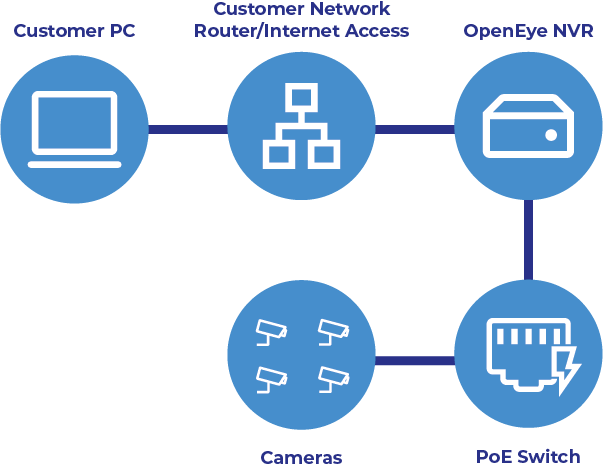
Large Network
- Multiple switches used in a daisy-chained layout.
- Client machines reside on a corporate network accessed through the recorder's client network port.
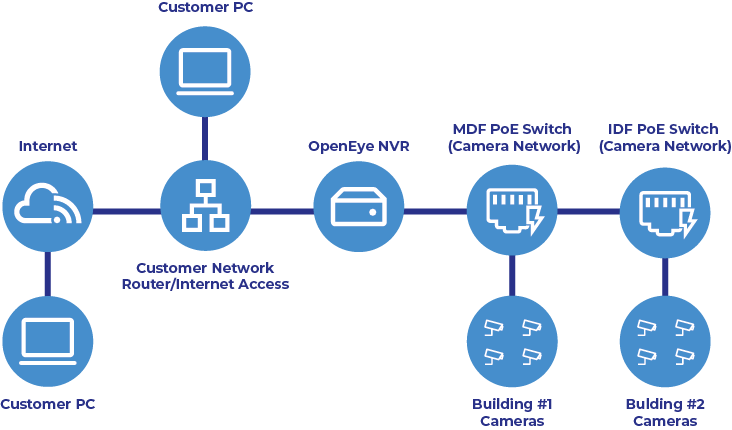
Recommended Best Practices
- Ensure cable lengths do not exceed 328ft for optimal performance.
- Implement dual network cards to facilitate simultaneous access to both video and company networks.
- Position NVRs, network devices, and PoE Switches in environments that are cool, dry, and well-ventilated.
- Position cameras with strategic consideration to maximize coverage of your building's perimeter and prioritize high-traffic or mission-critical areas within your organization.
- Cameras can be connected to the client network or using built-in PoE, but best practice is to use a dedicated camera network when possible.
- Do not exceed chaining eight devices to or from the NVR in any one network.
