Adding Hanwha Cameras and Encoders
Manual Camera Connection Methods
Native Camera Protocol
If available, using the native camera protocol for an IP camera is the recommended method to connect to cameras. This native protocol will include the unique integration features of those cameras such as analytics. However, native camera protocols are not available for cameras from every manufacturer.
ONVIF
ONVIF is an industry standard connection protocol for network-based cameras and will be much more accessible to cameras from third party manufacturers but may require camera setting adjustments to work correctly. They may not include the same unique camera functions as a native camera protocol.
RTSP
Connections to cameras via RTSP are the most direct connection to a camera’s video stream and will allow multiple camera entries using the same IP address. RTSP will just pull video into the server software, so it will not include any additional features like audio that would be available through the other connection methods.
Camera-Side Configuration
Enable Secondary Stream
Some Hanwha devices do not come with a default second H264 stream to be used as the low bandwidth stream.
NOTE: A Hanwha device or sensor can be added using a single high resolution stream but is not recommended due to the performance impact on the live view. We recommend utilizing both low and high resolution streams for best results.
To add a secondary H264 stream on a Hanwha device, you will need to log into the camera via a web browser and navigate to Setup > Video Profile > Add Video Profile.
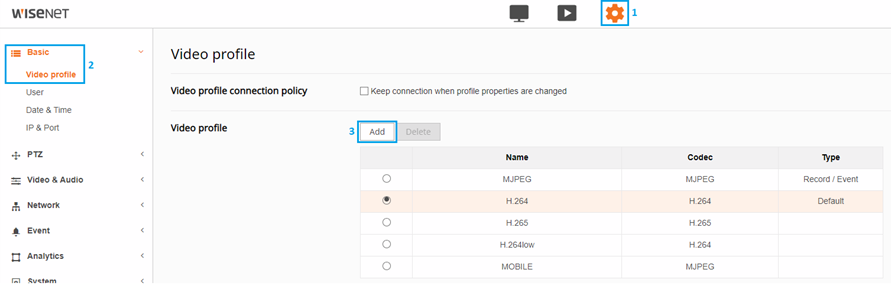
- In this example, a second H264 stream was added and named “H.264low”. Based on its position in the list, it has become stream number 4 for the purposes of using that video stream in an RTSP URL.
Obtaining RTSP URL (Used in Below Manual Add Methods)
If you are using RTSP, you must define the streams and avoid non-H264 streams that are provided by the camera and not compatible.
- URL basic format:
- rtsp://<IP Address>/profile<#>/media.smp
- Reference the stream settings image from Hanwha camera setup
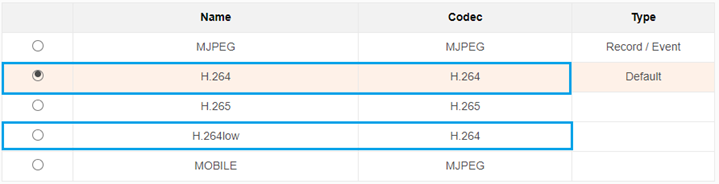
- In this example, we used stream2 and stream4 on a camera with IP address of 192.168.1.177
- High Stream URL: rtsp://192.168.1.177/profile2/media.smp
- Low Stream URL: rtsp://192.168.1.177/profile4/media.smp
Adding Single Sensor Hanwha IP Cameras
Camera Discovery (Recommended)
- Connection uses Hanwha integration protocol.
- Single sensor Hanwha IP cameras can be added to the recorder via Add Camera discovery after the camera has been assigned an IP address matching the camera network on the recorder.
- If configured as DHCP and plugged into a recorder that offers DHCP assignment to cameras, no additional setup should be necessary before the camera is discoverable via Add Cameras in Setup > General Configuration > Cameras.
Manually Add a Camera
In Apex Server Software versions 2.5 and below, cameras can be manually connected over Hanwha or ONVIF protocols.
NOTE: Manually Add a Camera is useful for troubleshooting or on larger networks where built-in camera discovery results in a very large list.
Manually Add a Camera using RTSP
Obtain the RTSP URL: rtsp://<IP Address>/profile<#>/media.smp
NOTE: Extremely useful for testing cameras as this requires the least overhead when initiating the connection.
Adding Multisensor Hanwha Devices (Encoders and Cameras)
Attempting to add ONVIF protocol multiple times for the same IP is not supported. See Support for 3rd Party Multisensor Cameras and Encoders for more information.
Camera Discovery (Recommended)
Hanwha multisensor cameras and encoders can be added through discovery when using Apex Software version 2.6 and up.
NOTE: Further support for legacy Hanwha devices is added in Apex Software version 3.0.3.
ONVIF + RTSP
- Add first channel via Manually Add a Camera using the ONVIF protocol.
- Add remaining channels using Manually Add a Camera with the RTSP protocol.
- Format rtsp://<IP Address>/<Channel #>/profile<#>/media.smp
- Example of high stream from channel 3: rtsp://192.168.1.177/2/profile2/media.smp
NOTE: Hanwha cameras start with 0 for channel 1 and increment up for each sensor or channel.
RTSP Only
RTSP is used for troubleshooting and will not provide any advanced features that the Hanwha or ONVIF protocols provide.
- Add all channels using Manually Add a Camera with the RTSP protocol.
- Format rtsp://<IP Address>/<Channel #>/profile<#>/media.smp
- Example of high stream from channel 3: rtsp://192.168.1.177/2/profile2/media.smp
- Format rtsp://<IP Address>/<Channel #>/profile<#>/media.smp
NOTE: Hanwha cameras start with 0 for channel 1 and increment up for each sensor or channel.
