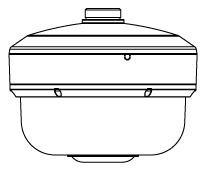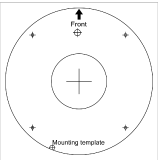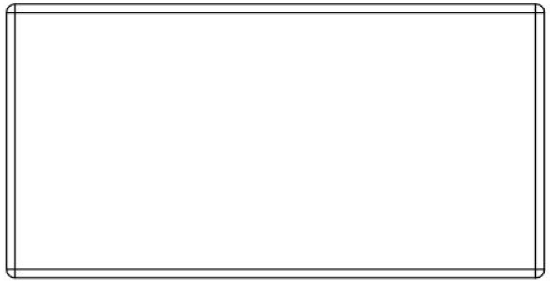OE-C9912M20 Hardware Manual - Features and Contents
OE-C9912M20 Hardware Manual - Features and Contents
Important Safeguards
View Important Safeguards before installing the camera.
Warranty
View the Product Warranty for the camera.
Camera Dimensions
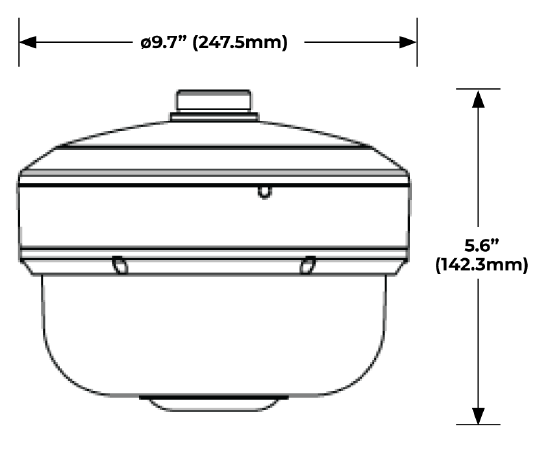
Connections
Camera Cables
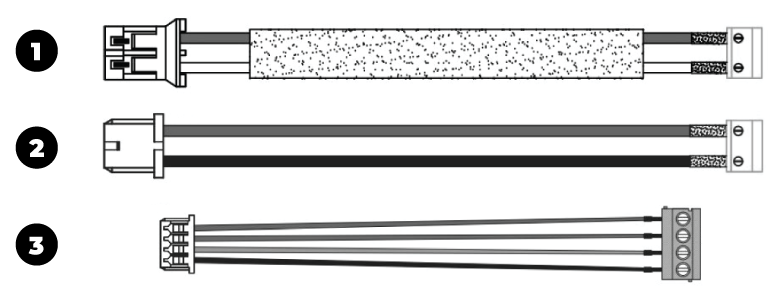
| 1 | Power (12vDC) | Red | 24vDC + |
| White | GND - | ||
| 2 | Audio I/O | Red | Audio Out + |
| Black | Audio Out - | ||
| Audio I/O | Red | Audio + | |
| Black | Audio - | ||
| 3 | Alarm I/O | Red | Alarm Out + |
| Purple | Alarm Out - | ||
| Orange | Alarm In + | ||
| Black | Alarm In - |
Alarm Connections
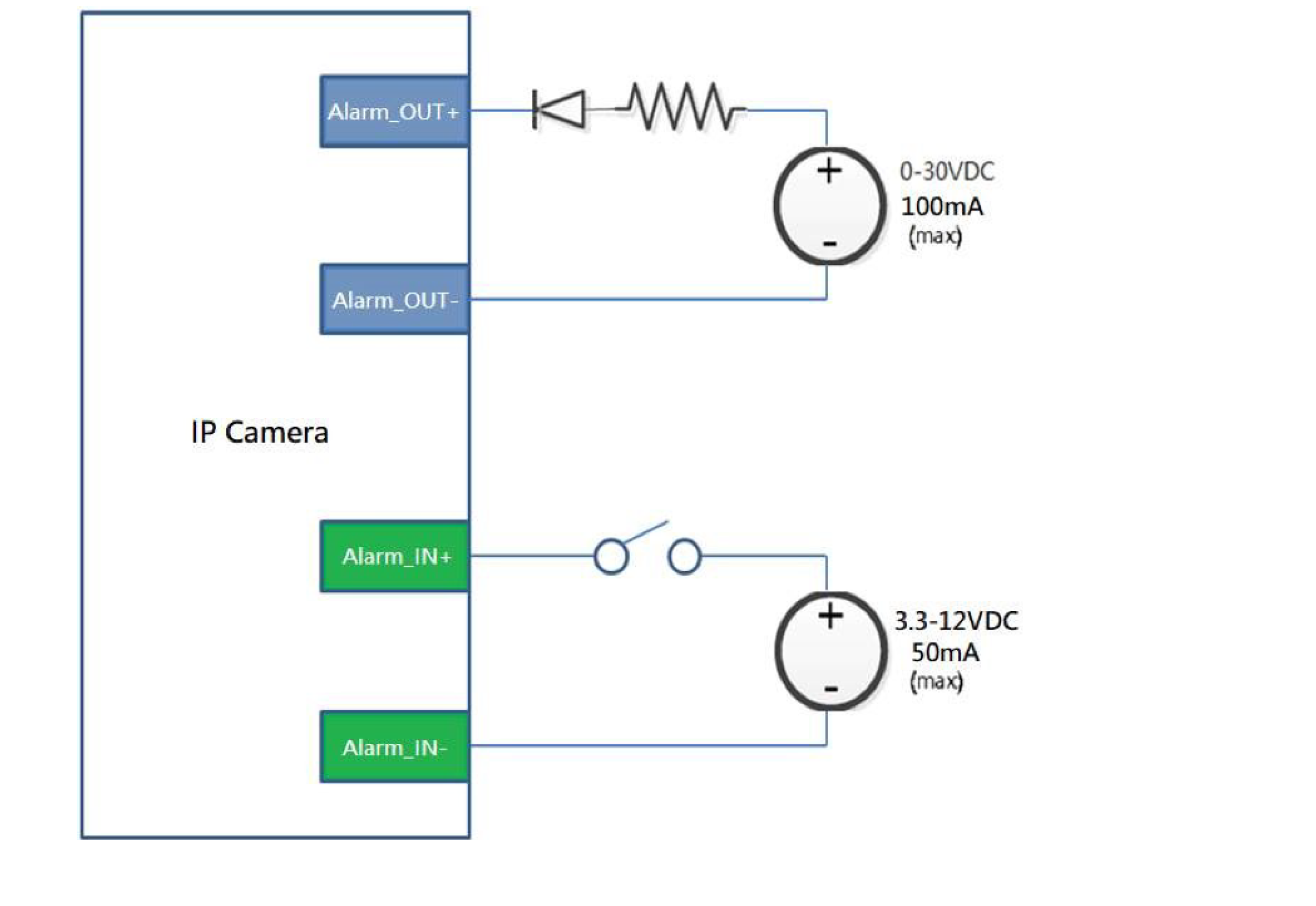
| NOTE: An external power source is required for alarm in and alarm out. | |
| Alarm In | 3.3V - 12V Max |
| Alarm Out | 30V Max |
Camera Connections

| RJ-45 | For network and PoE connections |
| Power (24vDC) | Power Connection |
| Alarm I/O | Alarm Connection |
| Audio In | Audio In |
| Audio Out | Audio Out |
| MicroSD Card Slots (2) |
Supports up to 512GB microSD card for Edge storage. Do not or remove the microSD card when the camera is powered on. |
| Reset Button |
Press and hold the reset button for 3 seconds to restore all settings to default, excluding network and credentials. Press and hold the reset button for 6 seconds to restore the camera to factory default state. |
Power Connection
For an adequate power connection, use a 12vDC or 24vAC adaptor. Alternatively, you can power the camera by PoE++ using the PoE power injector provided with the camera, or if a Power Sourcing Equipment (PSE) switch is available.
NOTE: OpenEye recommends against using more than one power source at a time.
Installation
To prepare the camera for wall of ceiling installation with accessories, see instructions on the Quick Installation Guide.
Features
OE-C9912M20 cameras include the following features:
- 4x 5MP 2.7~13.5mm VF, AF, Zoom Lens
- Remotely PTZ Repositionable
- 360° Coverage
- Easy Single Cable Installation
- True WDR
- Integrated IR LEDs | Up to 131'
- IK10 Impact Rating
- IP66 Ingress Rating
- 60W PoE Injector included
- Smart Compression
- Alarm and audio I/O
- 3/4" conduit connection
- Compatible with 4-inch electrical box
- NDAA Compliant
Box Contents
OE-C9912M20 cameras come with a mounting accessory kit, grommets, mounting template, and PoE Injector. Identify the following components to make sure everything has been properly included with your new recorder. If any of the following items are missing, contact the dealer to arrange a replacement.
|
OE-C9912M20 Multisensor Camera |
Mounting Accessory Kit and Desiccant |
|
Rubber Grommets |
Mounting Template |
|
PoE Injector |
RTSP
RTSP Configuration

Authentication - Enables or disables verification of the account and password.
Port - Configures the port number for stream 1 to stream 3. The range is 554/1025~65535.
Stream 1 to Stream 3 - Enables or disables RTSP unicast for stream 1 to stream 3. The RTSP port number and pathname for each stream can be configured here.
NOTE: Enabling/Disabling affects these streams on all Lenses.
Default URL Path of Stream 1 to Stream 3
Stream 1: rtsp://cameraIP/stream1
Stream 2: rtsp://cameraIP/stream2
Stream 3: rtsp://cameraIP/stream3
NOTE: The above URLs are all for Lens 1
Specify Lens - rtsp://(ipaddr)/stream(stream)_(lens)
- Lenses are numbered 1-4 and streams are 1-3 for Primary, Secondary or Third streams. To specify the lens add _(lens number) to the end of the url.
Example:
High stream for lens 2: rtsp://192.168.51.2/stream1_2
Secondary stream and lens 3: rtsp://192.168.51.2/stream2_3
Multicast
Enable RTSP Multicast - Enables or disables RTSP multicast streaming.
Always Multicast - Check this option to enable the video stream to start multicast streaming without using RTCP.
Video IP - Configures the multicast address to stream video.
Video Port - Configures the port number of the video stream.
Audio IP - Configures the multicast address to stream audio.
Audio Port - Configures the port number of the audio stream.
Meta IP - Configures the multicast address for the html meta.
Meta Port - Configures the port number of the html meta.
Path - Configures the URL address of the video stream.
TTL - Configures the time-to-live threshold of the multicast datagram before it is discarded by the router.
Save - Save configuration.
Reset - Reset button to discard all the settings and revert to the previous settings.