Cloud Camera LED Status and Behaviors
Cloud Camera LED Status Indicators
A Light Emitting Diode (LED) is a semiconductor light source that emits light when an electrical current passes through it. The OpenEye LED located internally on cloud cameras, provides immediate visual feedback about the device's current state or behavior. These indicators are designed to help users quickly understand what is happening with the device without needing to access detailed logs or software interfaces. LED indicators can show various operational states, such as power status, connectivity, errors, or other system alerts.
Locating the Cloud Camera LED
OpenEye cameras are equipped with an internal LED. In order to locate and view the LED, users will need to:
1. Remove the cover on the camera.
2. Ensure the camera is connected to a power source.
3. Locate the flashing LED near the motherboard.
NOTE: Each cloud camera has a slightly different LED location. Please reference the corresponding hardware manuals for additional help locating the LED.
Cloud Camera Status LED Behavior
OpenEye cloud cameras use LED colors and patterns to indicate their operational status, connectivity, and any issues. These indicators provide quick insights into the camera’s health and performance. The following colors and behavior indicate the status of the cloud camera:
| LED Behavior | LED Status | LED Pattern | Visual |
|---|---|---|---|
|
Flashing Green |
Software is booting. | Flashing between green and off in a moderate interval. | |
| Flashing Red | Storage missing or corrupted. | Flashing between red and off in a moderate interval. | |
|
Flashing Red/Green |
Camera is updating software. | Flashing alternates between red and green in a moderate interval. | |
|
Flashing Red/Green/Off |
Unable to obtain an IP Address. | Flashing alternates between red, green, and off in a moderate interval. | |
| Flashing One Red/Two Green | DNS is Not Working | Flashing alternates between one red flash and two green flashes in a moderate interval | 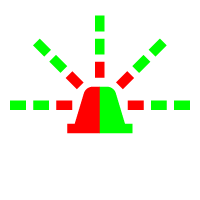 |
| Flashing One Red/Three Green | SSL is Not Working | Flashing alternates between one red flash and three green flashes in a moderate interval |  |
| Flashing One Red/Four Green | The Cloud Camera Cannot Talk to the OWS URL Allow List | Flashing alternates between one red flash and four green flashes in a moderate interval |  |
|
Rapidly Flashing Green |
Software is running and recording but the camera is not connected to OWS. | Flashing between green and off in a rapid interval. | |
|
Solid Green |
Camera is connected and recording. | Steady green light. | |
|
Solid Red |
Camera is booting. | Steady red light. |
