Exporting OWS License Dates
How to Export OWS License Dates
A list of all recorders and their license expiration dates can be viewed in the Inventory Report in the web services Management Portal.
To view and export the license expiration dates:
- Using a web browser, navigate to ows.openeye.net and log in with valid OWS credentials.
- Click Reports on the main navigation bar.
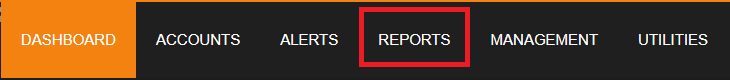
- Next to the Inventory Report you want to export, click View
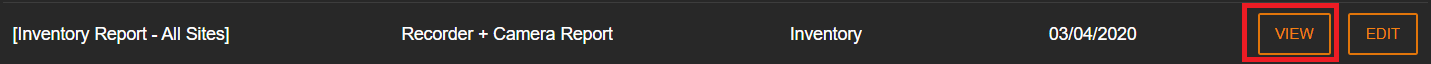

- Click Export to download a .csv version of the report.
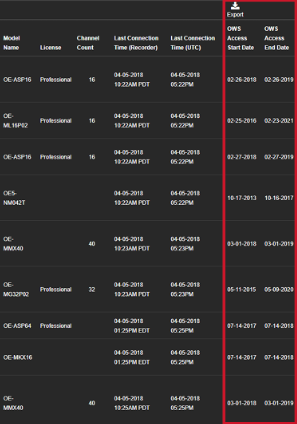
This .csv can be loaded into a spreadsheet software, such as Microsoft Excel, and sorted.
