Inventory Reports
Common use cases include: check crucial information such as online status, storage retention or software/firmware versions that may need updated; the IT department may require MAC and IP addresses for all security devices on the network; Finance or Accounting may use as an asset list for inventory audits.
Best Practices
- Set reminder emails to align with inventory audits and add users from supporting teams to receive reports.
- Download to a spreadsheet for advanced filtering.
- Add user groups so new employees can be easily added and get access to important reports.
|
|
Creating an Inventory Report
Add Locations to an Inventory Report
Adding Users to an Inventory Report
Only the report creator is added automatically to the report. If any additional users/user groups need access to the report, they must be added here:
Recording Devices
The Recorders tab on the Inventory Report includes the following information:

| Status | Channels Available | Accounts |
| Location Name | Channels Used | City |
| Device Name | Date Added | State / Province / Region |
| Software Version | Web Services Access Start Date | Time Zone |
| Operating System | Current Paid-Through Date | Device ID |
| Model Name (Generation / Revision) | Serial Number | Location ID |
| Motherboard | Warranty End Date | Recorder Custom ID |
| CPU | IP Address | Recorder Device ID |
| Memory | MAC Address | |
| License | Last Connection Time (Recorder) |
NOTE: Model Name includes the Model Name of the Recorder, Generation, and Revision.
NOTE: Use the scroll bar at the bottom of the Inventory Report screen to view more columns.
NOTE: An asterisk * next to Current Paid-Through Date denotes recorders with varying paid-through dates for channels and will appear when any subscription recorder has any channels with paid-through dates which are past the indicated Current Paid-Through Date.
NOTE: You can customize the Recorder Inventory Report table. See Table Functionality for more information.
Cameras
The Cameras tab on the Inventory Report includes the following information:
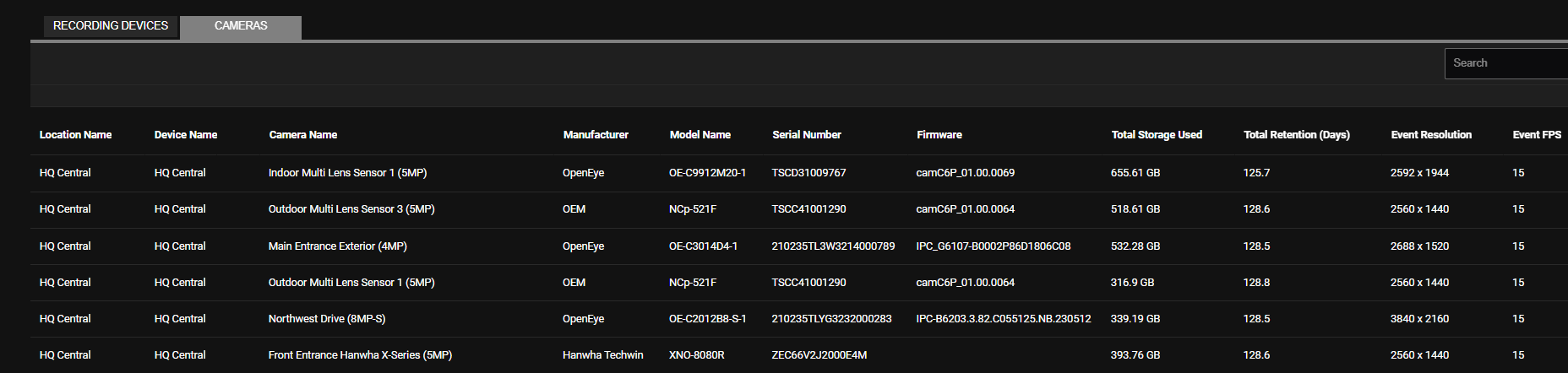
| Location Name | Event Bitrate | Minimum Retention Limit |
| Device Name | Event GOP | Minimum Retention Limit (Days) |
| Camera Name | Event Retention (Days) | Total Storage Available |
| Manufacturer | Continuous Resolution | Motion Type |
| Model Name (Generation / Revision) | Continuous FPS | PTZ |
| Serial Number | Continuous Bitrate | Audio |
| Firmware | Continuous GOP | 360 |
| Total Storage Used | Continuous Storage | Analytics |
| Total Retention (Days) | Continuous Retention (Days) | IP Address |
| Event Resolution | Estimated Continuous Retention (Days) | MAC Address |
| Event FPS | Recording Mode | Integration ID |
NOTE: Model Name includes the Model Name of the Camera, Generation, and Revision.
NOTE: On the Cameras tab, the Total Storage Available and IP Address columns are locked to prevent users from attempt to sort.
NOTE: Use the scroll bar at the bottom of the Inventory Report screen to view more columns.
NOTE: You can customize the Recorder Inventory Report table. See Table Functionality for more information.

 from the left-side menu to go directly to the report.
from the left-side menu to go directly to the report. next to the report you want to edit.
next to the report you want to edit. to add a location group or location.
to add a location group or location.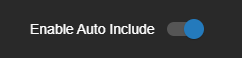 This includes all existing and future locations.
This includes all existing and future locations.