Table Functionality
Throughout OWS, you can customize tables to meet your operational needs.
Mouse over the headers and click on the three dots in the right hand corner.

The different options include:
- Sort Ascending- Ascending order means the smallest first or earliest in the order will appear at the top of the list.
- Sort Descending- Descending order means the largest or last in the order will appear at the top of the list.
- Lock Column- prevents editing or deleting any data in that column.
- Autosize this column- looks at the rendered cells and works out the width based on what it sees.
- Autosize all Columns- looks at the rendered cells and works out the width based on what it sees.
- Fit Columns to Screen- All columns to fit onto your screen.
When you click on Columns at the bottom of the menu it displays all the headers. This section allows you to pick and choose what headers you want to include. Simply uncheck the box if the column is not desired and click Save. To bring the column back, simply check the box to add and click Save. Or default to return to the original choices.
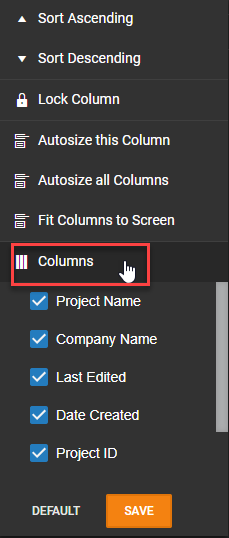
The orange triangles located next to the three dots are a quick way to perform Sort Ascending or Sort Descending with a single click.


