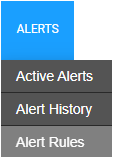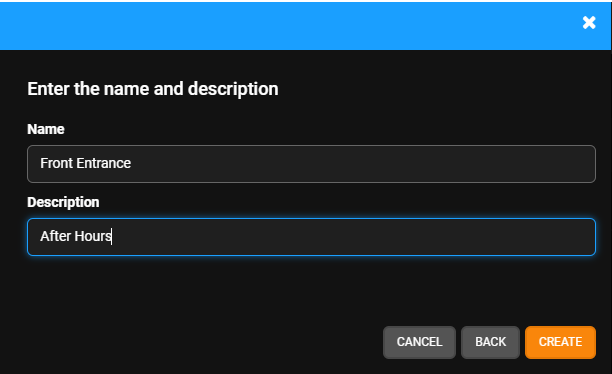Environmental Alerts
An Environmental Alert helps identify changes to air quality as well as sound abnormalities when detected by sensors. Health Sensor Events detect environmental changes that can affect the Health Index or Air Quality Index (AQI). Health Sensor Events can detect when Particulate Matter (PM2.5), Total Volatile Organic Compounds (TVOC), Carbon Dioxide (CO2), Nitrogen Dioxide (NO2), Humidity, or Temperature exceeds thresholds. Safety Sensor Events can can detect audio such as a Gunshot or a phrase such as "I Need Help" as a Spoken Keyword or Phrase. Other Safety Sensor Events include identifying Masking, Aggression, or Tamper attempts. Vape Sensor Events identify Vape, Marijuana (THC), or Masking of Vaping or THC.
Creating an Environmental Rule
Defining an Environmental Alert Rule

- Choose an Event Group and then an Event Type from the dropdown menus.
- Enter the Time of Day ranges that this rule should be active for.
- Check the boxes beneath the Days of the Week on which the rule should be active.
- Select Armed and Disarmed, Armed, or Disarmed from the Intrusion Area Armed dropdown. See Location Arming for more information.
- Active Alert (Optional) - Check the Active Alert box to add the alert to the Active Alert Dashboard and tag it as an Active Alert in email notifications.
- Priority Event Cloud Recording - Check the Priority Event Cloud Recording box to record priority events to the cloud for the associated camera when an alert is triggered by this rule. See Priority Event Cloud Recording for more information.
- Activate Relay on originating device (Optional) - Check the Activate Relay on originating device box to activate a relay when an alert is generated. See Activating a Relay for an Alert Rule for more information.
- Send To 3rd Party Integration (Optional) - Check the Send To boxes to send the alert to the associated 3rd party integration.
- Click Save.