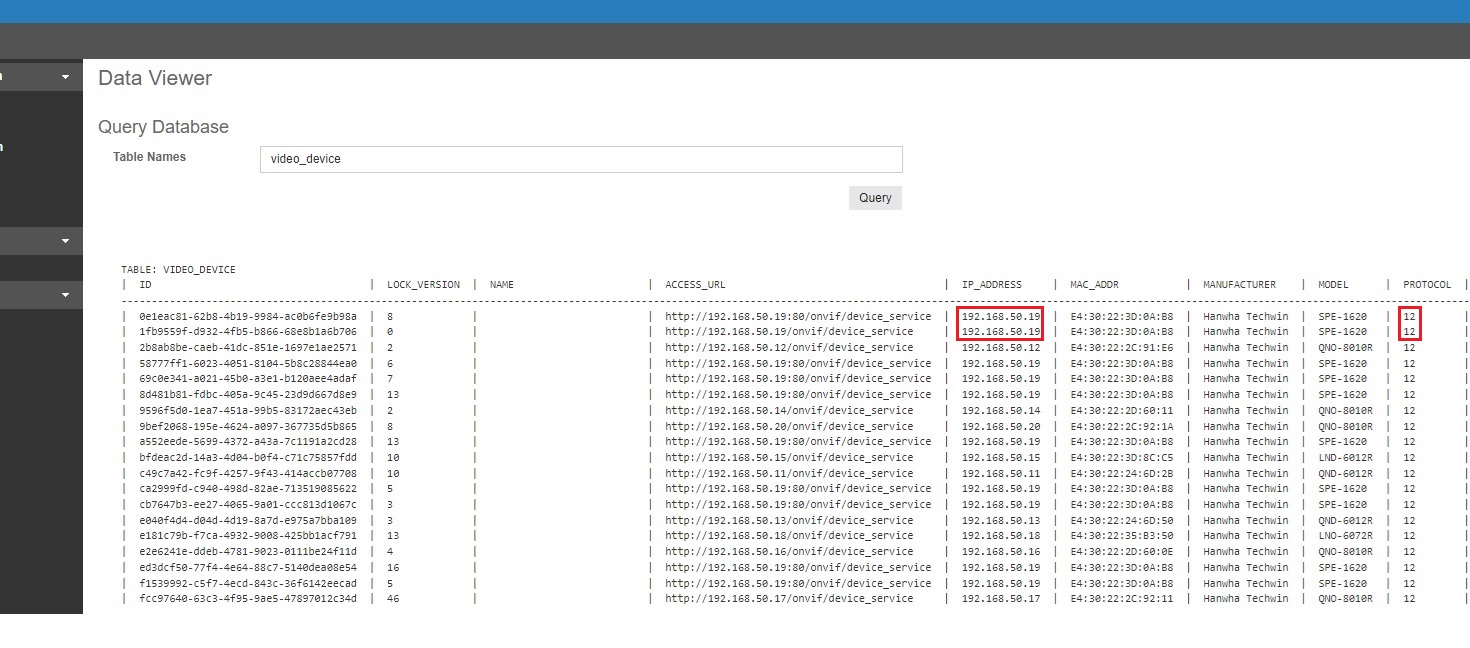How to view Camera Protocols
- Connect to your recorder's live page, then replace the /live in the address bar with /support/databaseViewer
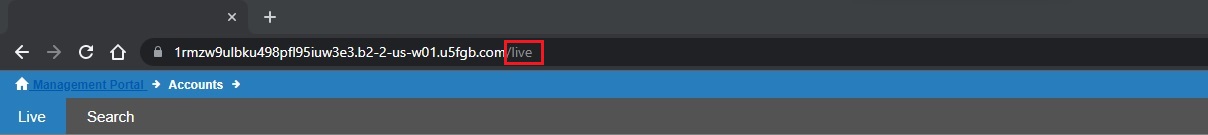
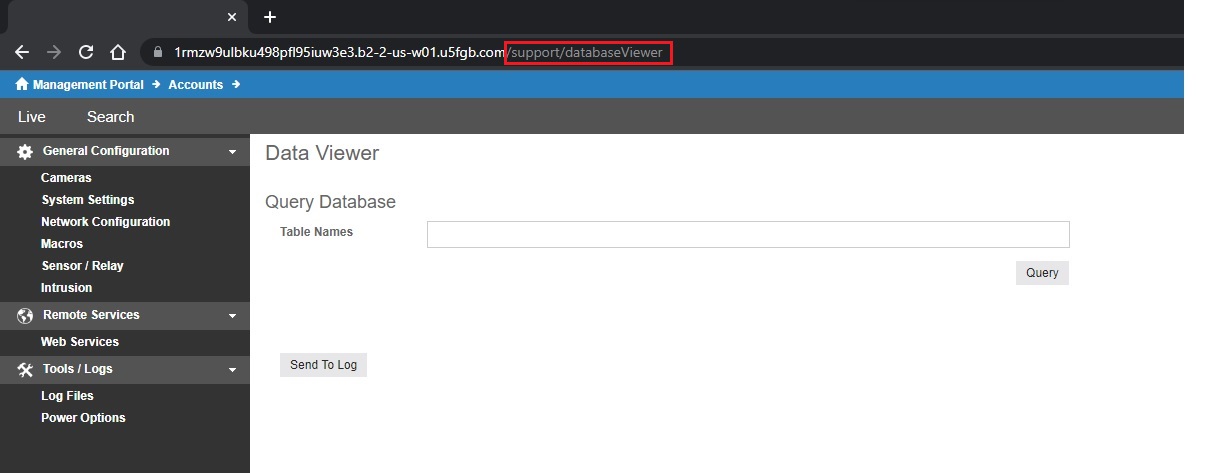
- In the Table Names field, type video_device and click the Query button.
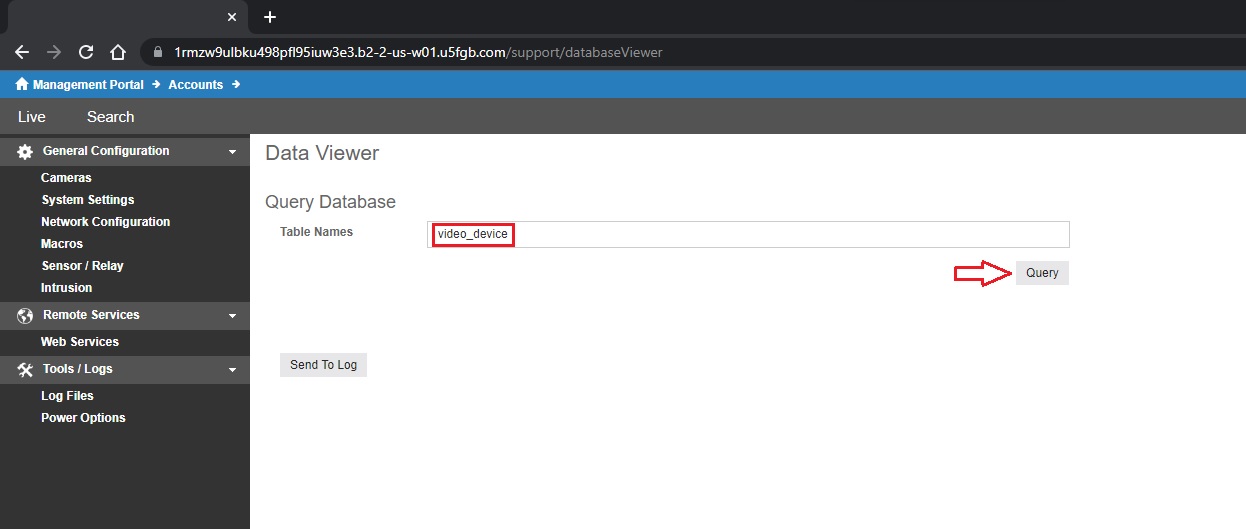
- All cameras' ip addresses and protocols will be listed here. If you see multiple of the same camera (same ip address) showing protocol 12 or 1, it may be affected by the multi-sensor Onvif issue.