How to setup a RAID5 with ArcHTTP
First, open a web browser and in the address bar, type in 127.0.0.1:82. This will bring you to the below screen.
Select the option SAS RAID Controllers to make the drop-down appear.
Select the ARC-1203 Bi Web Management option.
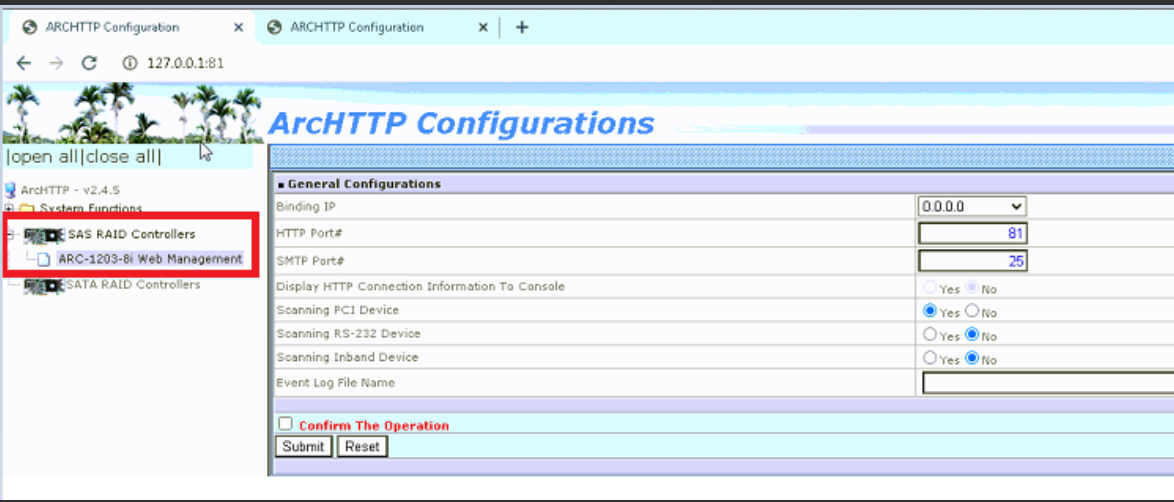
At this point, you will be prompted for credentials. The username will be admin and the password will be 0000.
You should now find yourself in the main menu for the RAID.
From these menu options, the one you will most commonly be using is RAID Set Functions. This is where you can configure your RAID.
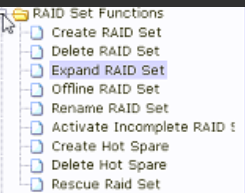
Symptoms of a degraded RAID
If your RAID has degraded for any reason, there are a few signs to look for. The most obvious one being that the recorder will begin beeping. Once this is noticed, you are able to mute the beeper by using the Mute Beeper/View Events option located under the System Controls option.
If you are not near the recorder physically to hear the beeping you may also notice other symptoms such as your storage appears to be smaller than before or the RAID status will be Degraded in the ARCHTTP interface. Depending on the model of recorder you may also see a red light on the hot swap bay for one of the drives. Finally, you may see missing information in the Systems Settings > Storage tab in Recorder Settings.
RAID Set Functions
While Create, Delete, and Expand RAID Set, may be pretty self explanatory, some of the functions are not quite as simple.
Create Hot Spare is what you would use in the event that a RAID drive has failed and it needs to be swapped out. Once the new drive is inserted, use this command and select the drive that appears as Free and click the Create Hot Spare button. Once this is done, you can use Create RAID Set to rebuild the raid onto the new hot spare.
Rescue RAID Set would be used in the event that the RAID is no longer appearing in the interface. This is not a very common occurrence, but if it does happen you may be able to bring it back by using this command. When using this option you may be prompted for a password. The password will be rescue.
