How Do I Submit Feedback?
Submitting Feedback
Submit feedback directly from within OpenEye Web Services (OWS) concerning your experiences with products and services by using the feedback form.
The feedback form can be found in the top right-hand corner under the username dropdown in Resources > Feedback.

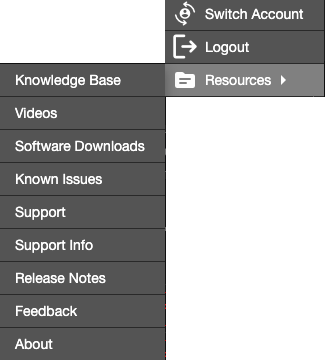
Users have the option to select between a Support Related Issue or to Share Feedback.

Support Related Issue
Use the links provided for support related issues with OpenEye Web Services and reseller contact information.
If you are experiencing a support or service-related issue with your OpenEye system, please contact your Authorized Reseller for assistance.
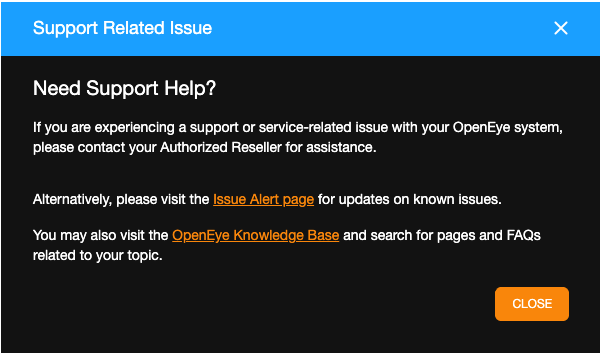
NOTE: This support information is also available under Support Info in the Resources dropdown.
Share Feedback
On the Share Feedback form:
- Enter Your Industry using the dropdown.
- Enter Your Job Title using the dropdown.
- Click to choose the Feedback Type:
- Product Improvement Idea
- Comment
- Bug Report
- Enter a description of less than 1500 characters in the Please Share Your Feedback field.
- (Optional): Check to receive future emails about updates on new features and upcoming webinars.
- Click Submit.
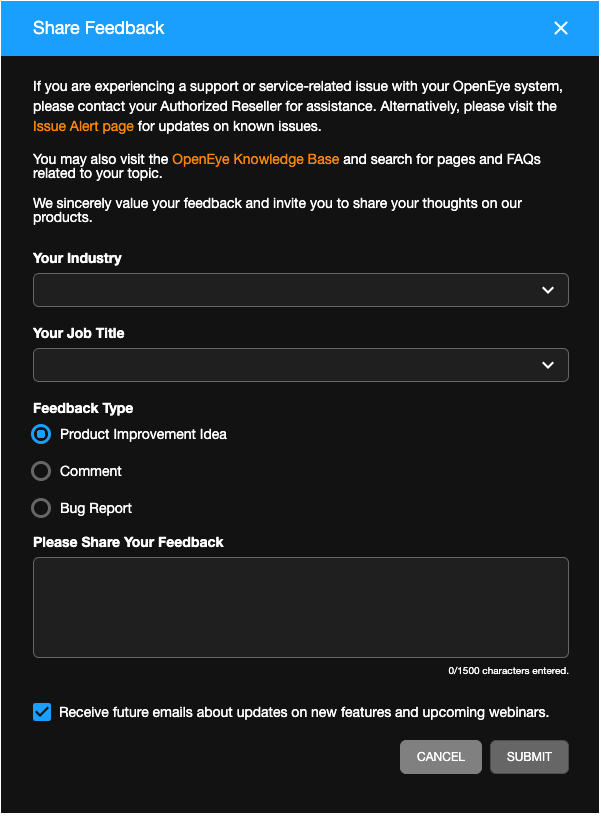
Please ensure that you complete the form by sharing your feedback, so that we can respond to your request. We take these feedback submissions seriously and will respond within 72 hours of submission.
On the feedback form we also provide links to the Issue Alert page.
