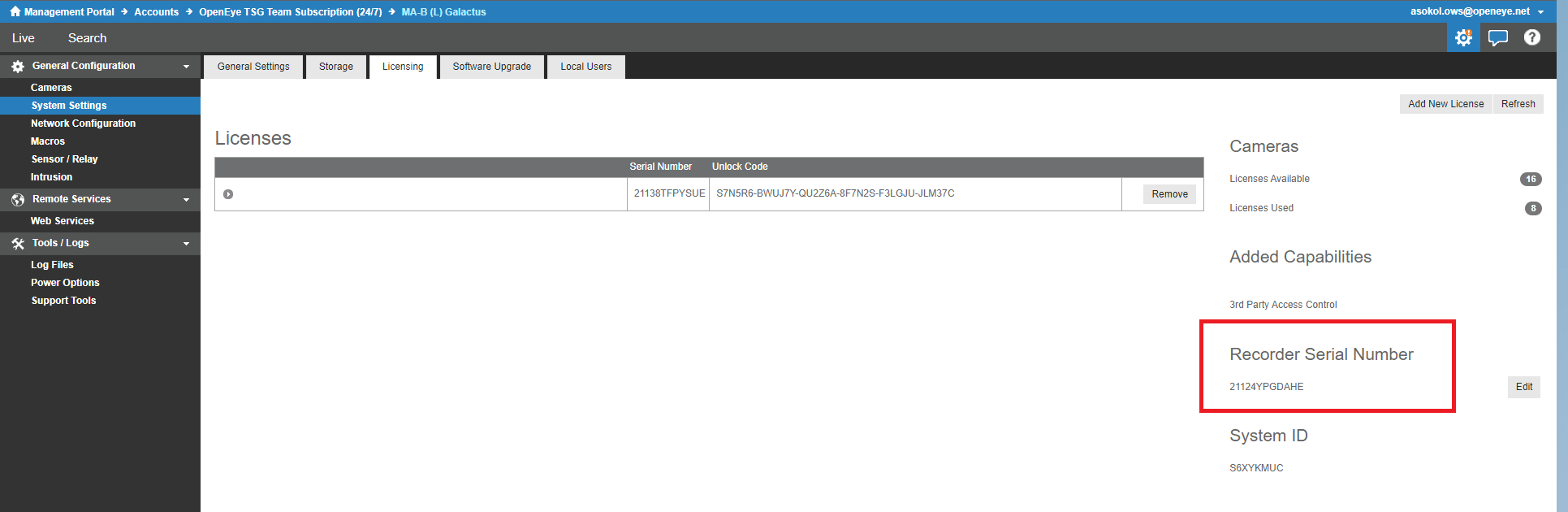Where do I Find my Serial Number on my Product?
Overview
The serial number for a product is a unique identifier assigned to an individual product. This would allow you to uniquely identify your product. If you are unsure how to locate your recorder serial number, below are a few ways to locate it.
Physical
The serial number for your product is located on a sticker on the body of the camera or recorder.

OWS
If you have devices on OWS, you can find your product serial numbers using Inventory Reports in OWS. More info here: Inventory Reports
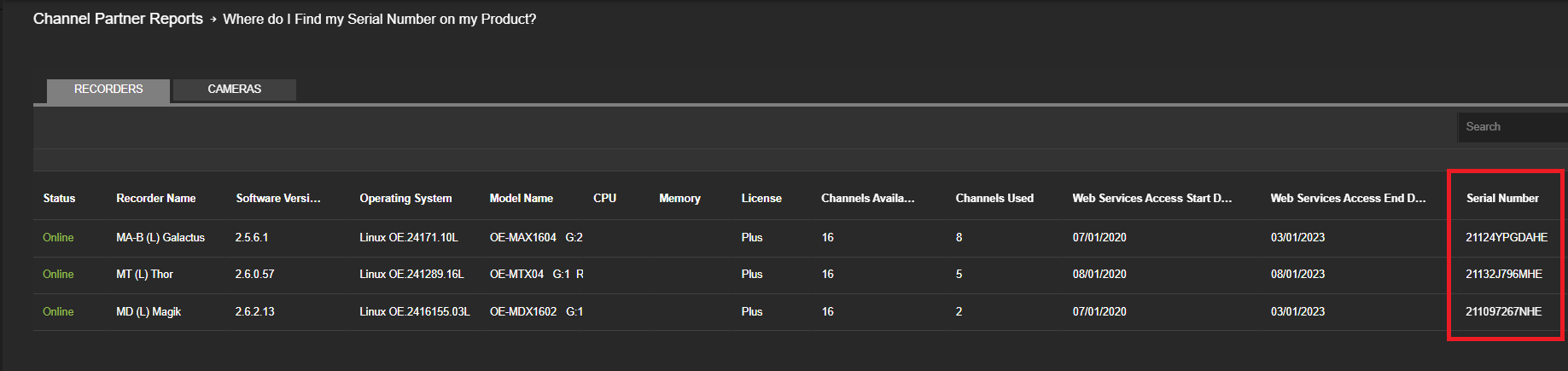
Apex Software
You can locate your recorder serial number within the Apex software. To do this, login to your recorder, navigate to Setup>System Settings>Licensing and your serial number will be located on the right side of the page.