How to Replace an NVMe SSD
- Power off the recorder completely and remove the power cable.
- Discharge any residual power by pressing and holding the on / off switch beside the power receptacle.
- For best practice, also wear an anti-static wristband.
- Open the top of the recorder and locate the motherboard.
- Unplug all cables marked below:
NOTE: The chassis may be different, but the motherboard will be the same.
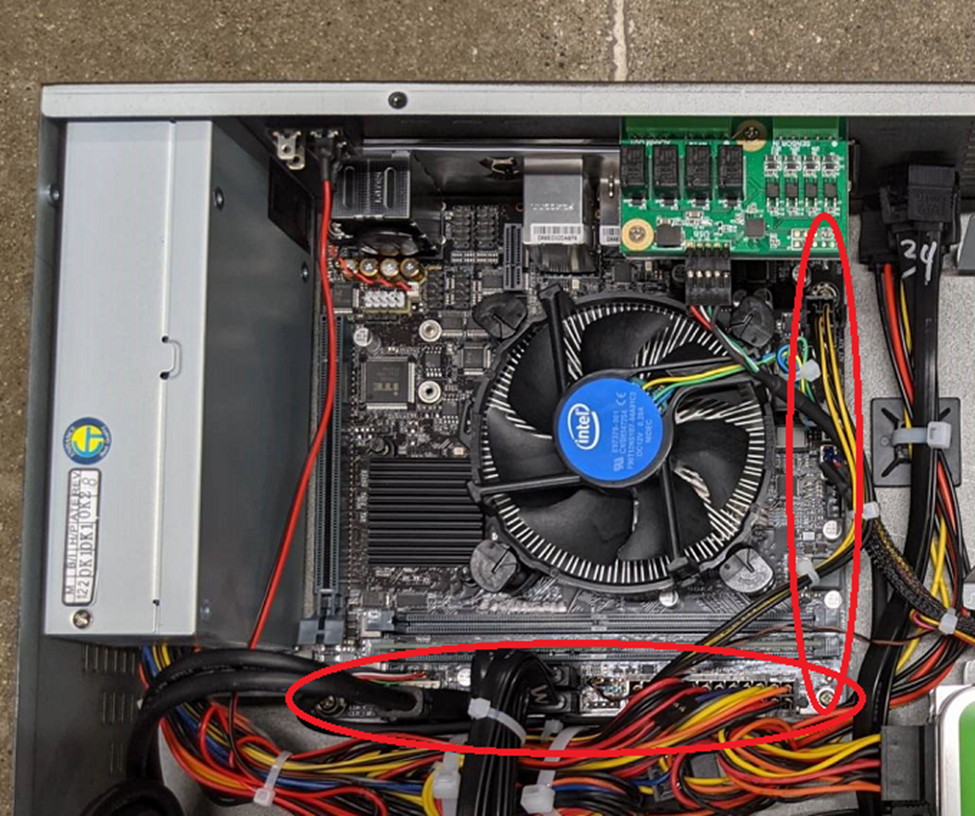
- After the cables are unplugged, remove the motherboard by unscrewing and carefully extracting it from the chassis.
- With the motherboard free, flip it over to reveal the NVMe Solid State Drive.

- Remove the NVMe by unscrewing the set screw and gently pulling the SSD from the connector. Be careful not to lose the rubber gasket, if it is present.
- Reinstall the NVMe using the below instructions:
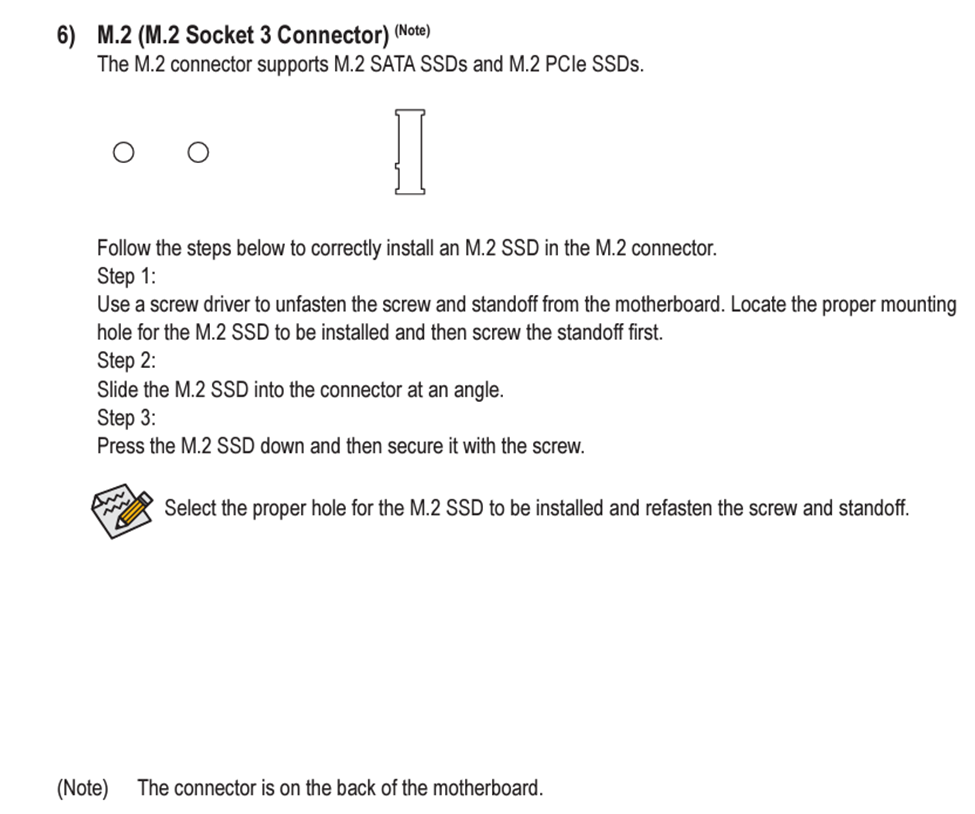
- Reinstall the motherboard, reconnect the cables, and close the top of the recorder.
