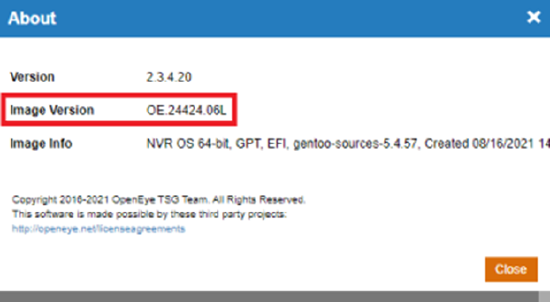How Do I Check My OS Image Version?
Connect to the recorder through OWS using the Web Connect tab or log in to the local console.
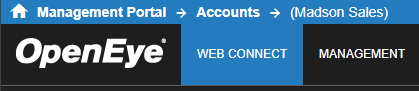
Hover over the Help (question mark) icon in the upper right menu bar and then click About.

Verify that the Image Version displayed matches the version that was just installed.