How to delete the remaining "admin" from an EU account
It is normal to have an Administrator in the End User account in OpenEye Web Services (OWS). To delete the remaining "Administrator" user from an End User account, follow these steps:
- Navigate to the End User account you want to manage.
- Look for the "Management" option and hover over it.
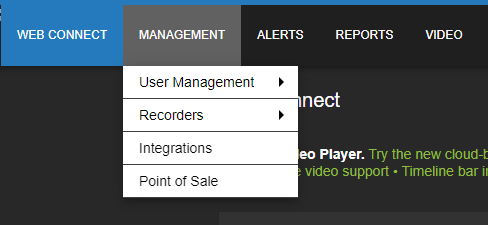
- Choose "User Management" from the menu.
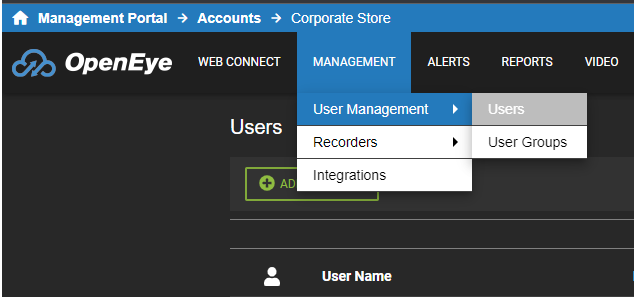
- Locate the admin user you wish to delete.
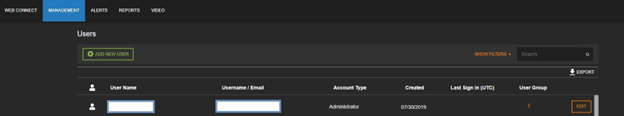
- Click on the admin user's name to select it.
- Look for the "Delete User" button at the bottom of the page.
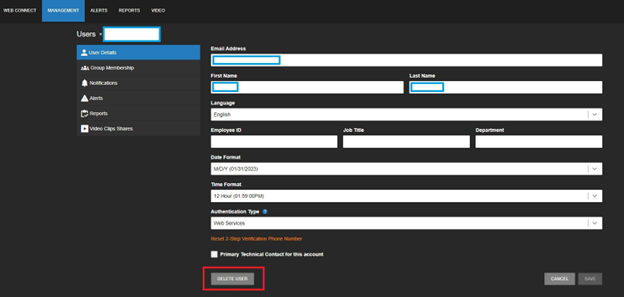
- Confirm the deletion when prompted.
