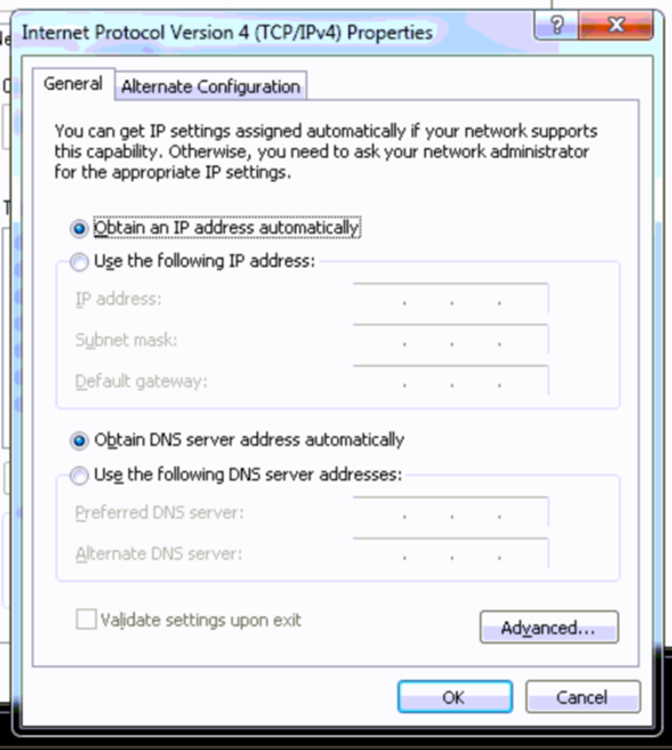How Do I Change the IP of My Windows System?
Setting the IP Address
The IP address of a Windows-based recorder can be set the same way that one would change it on any other Windows desktop.
- To navigate to these settings, open the Control Panel, and go to the Network and Sharing Center.
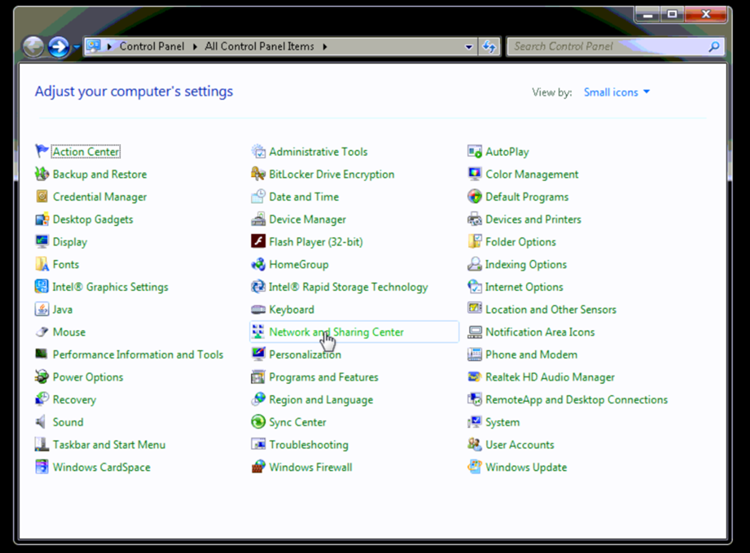
- Select Change adapter settings.
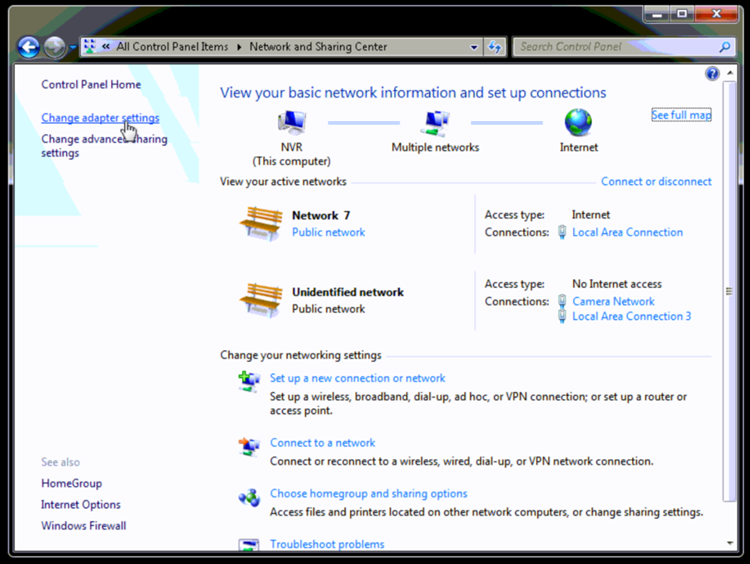
- Right click the network adapter that has the IP address that will be changed, and select Properties.
- Select Internet Protocol Version 4 (TCP/IPv4) and click the Properties button.
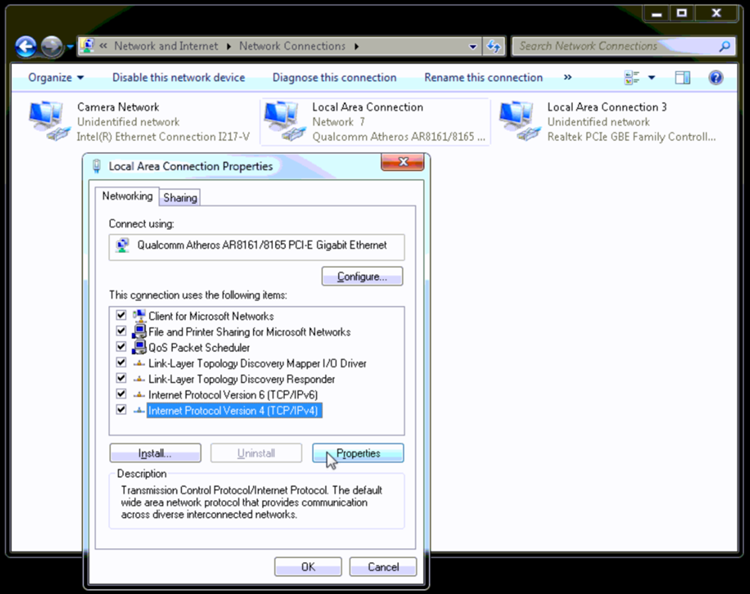
- Set the device to either DHCP or static and change the static settings as desired.
- Click OK to apply the changes.