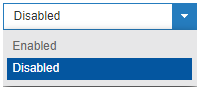Disabled Camera Profiles
Disabled Camera Profiles will not record video or communicate with the camera. The profiles will keep the footage associated with it. Disabling cameras is typically done when a camera is no longer needed, but the footage must be preserved.
How to Disable Camera Profiles
How to use a Disabled Camera Profile to Replace a Camera on a Recorder
If the camera is being replaced, it's recommended to associate the new camera to the existing camera profile. The footage from the old camera will be viewable through the associated camera. How to Replace a Camera on a Recorder

 menu.
menu.