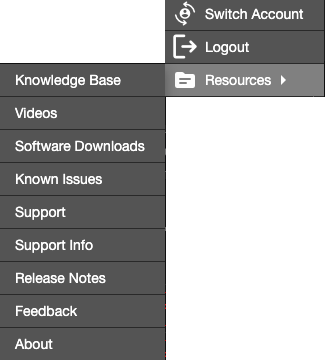Update Channel Partner Support Contact Information
Support Contact Information
If support contact information hasn't been entered for a Channel Partner account, a prompt will appear the next time the Channel Partner logs in.
Enter Company Name, Support Phone Number, Support Email, and click Save.
NOTE: Support information can also be entered in Support Contact Information in Channel Partner settings.

Click Cancel to delay entering Support Contact Information. Check Remind me again in 30 days to automatically be reminded in a month.

If Support Contact Information is not entered, users will not be able to submit a feedback form.
Users can still access support resources by contacting an Authorized Reseller, the Issue Alert page, or the Openeye Knowledge Base.

NOTE: Support Contact Information is also available from Support Info under the Resources dropdown.