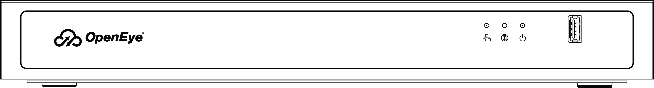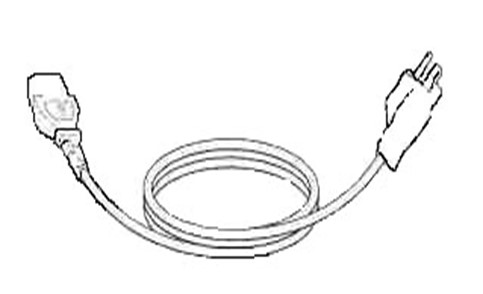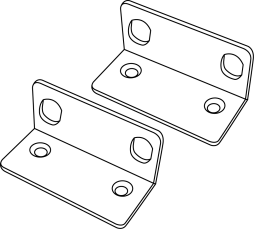OE-MV Hardware Manual - Features and Contents
Power, Status and Network Lights
Important Safeguards
View Important Safeguards before installing the recorder.
Controls and Connections
MV-Series Front Panel
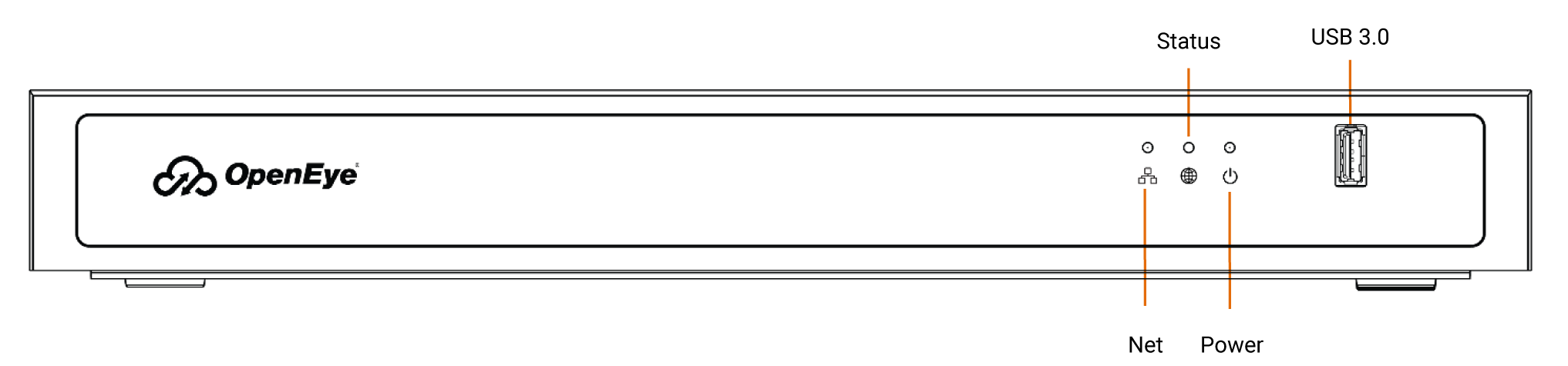
MVX-Series Rear Panel
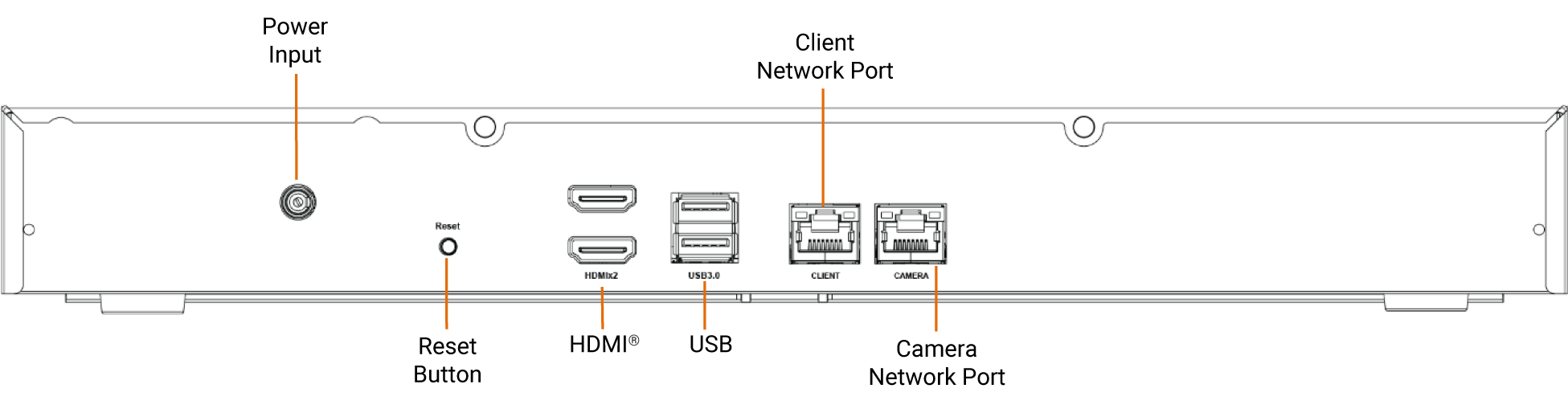
MVX08/16-Series Rear Panel
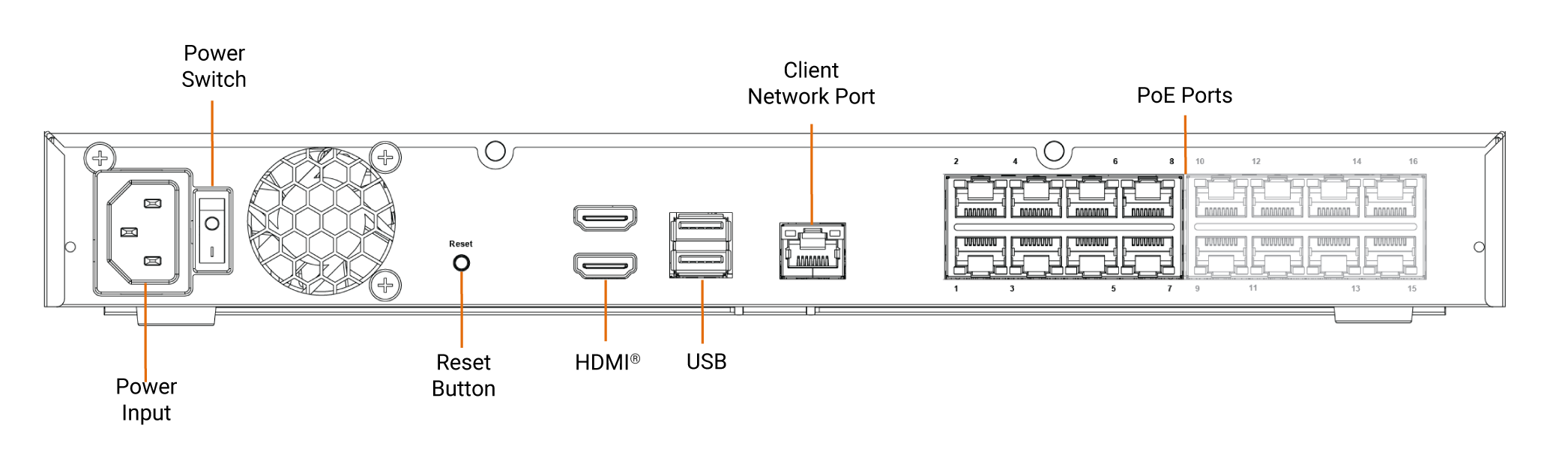
NOTE: The OE-MV appliance with PoE IP Camera Connection capability has been discontinued. Documentation on discontinued models contains the latest information at the time the product was discontinued.
Features
OpenEye MV-Series appliances include the following features:
- Optional Built-in PoE switch
- Compact Chassis
- Dedicated OS Drive
- 2-Drive Capacity up to 20TB
- Recording rate up to 100Mbps
- Quiet Operation Suitable for Office Installations
- Rack Mountable
- NDAA Compliant
Power, Status and Network Lights
When properly connected to a power source, the LED lights indicate the state of the appliance:
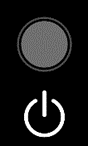 |
Power LED Status: Off System Status: Booting or Powered OFF |
 |
Power LED Status: Solid Green System Status: Powered On |
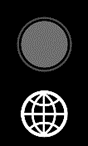 |
Status LED Status: Off System Status: Local Network Connection not detected |
 |
Status LED Status: Blinking Red System Status: Local Network Connection detected but unable to reach OWS |
 |
Status LED Status: Solid Green System Status: Successfully connected to OWS |
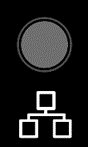 |
Network LED Status: Off System Status: Client Uplink Inactive |
 |
Network LED Status: Blinking Green System Status: Client Uplink Active |
Box Contents
|
OE-MV Series Appliance |
Power Cord |
|
Mouse |
Rack Mount Installation Kit |