Enabling Axis Two-Way Audio
Two-Way Audio
With two-way audio, users are able to listen and talk down to individuals seen on camera remotely. Two-way audio is available in the Command Station Desktop Client, OpenEye Web Services (OWS) Video Player, and OpenEye mobile apps.
Supported Axis cameras:
- AXIS A8105-E Network Video Door Station
- AXIS A8207-VE Mk II Network Video Door Station
- AXIS I8016-LVE Network Video Intercom
NOTE: The list of supported Axis cameras only includes tested and confirmed models. Instructions should also be applicable for all Axis cameras using the Vapix protocol.
Enabling Audio on the Recorder
- Click Setup
 > General Configuration > Cameras and click on the Axis device in the Camera List.
> General Configuration > Cameras and click on the Axis device in the Camera List. - Click on the Audio tab.
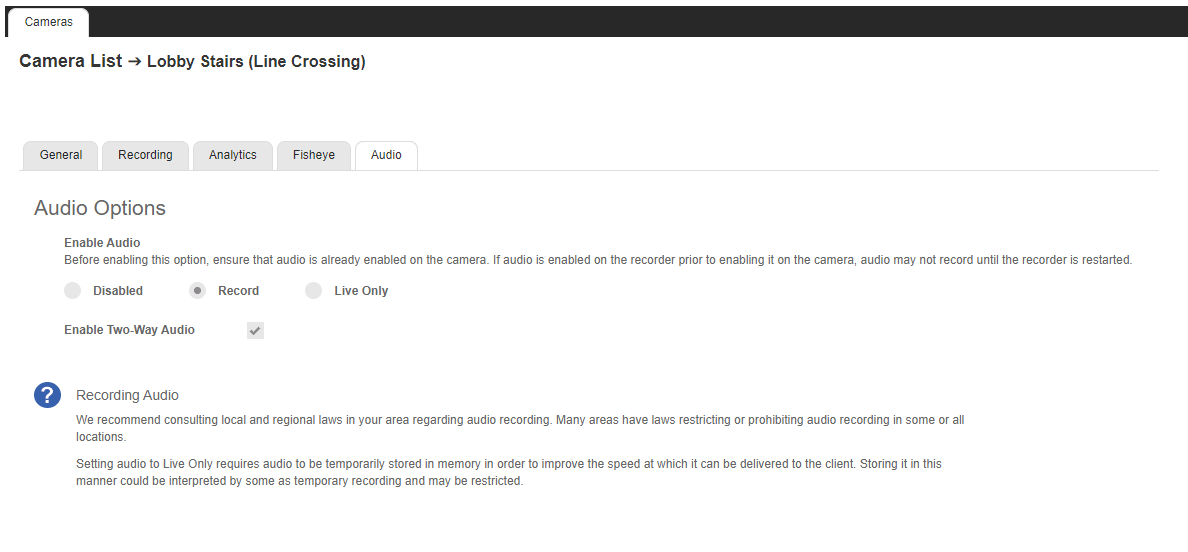
- Select Record or Live Only, and Enable 2-Way Audio.
- Click Apply.
