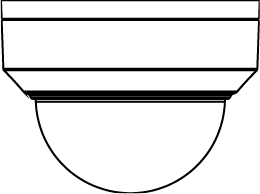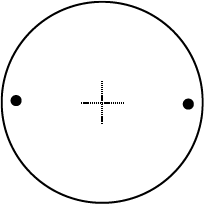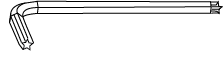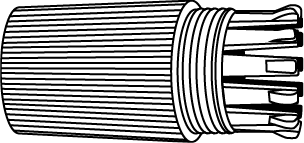OE-C1014D4-S Hardware Manual - Features and Contents
OE-C1014D4-S Hardware Manual - Features and Contents
Important Safeguards
View Important Safeguards before installing the camera.
Warranty
View the Product Warranty for the camera.
Product Description
The OE-C1014D4-S is a compact outdoor IP mini dome camera equipped with person, vehicle, and line crossing detection analytics. The 2.8mm fixed lens, true WDR, and true day/night functionality combine with real-time event notifications to provide actionable, high-definition video. With a vandal resistant IK10 housing the OE-C1014D4-S is suitable for installation on low ceilings and in public spaces.
Adaptive IR technology ensures the camera can capture images in low light without overexposing subjects of interest and losing important detail. The OE-C1014D4-S is compatible with a broad range of available mounting accessories to fit any application, stands up to the elements with an IP67 rated housing and operates down to -22°F for even the most extreme cold weather installations.
Smart Compression reduces network throughput and storage requirements without impacting video quality. Additional connections for audio in/out and sensor I/O connections make this camera an excellent choice for pairing with OpenEye Web Services for remote monitoring, or receive real-time alerts, on person or vehicle detection, sent directly to a mobile device or PC.
Camera Dimensions

Connections


| 1 | RJ45 | For network and PoE connections | |
| 2 | Power (12vDC) | Power connection | |
| 3 | Audio I/O | Gray | Audio Out |
| Purple | Ground | ||
| Green | Audio In | ||
| Brown | Ground | ||
| 4 | Alarm I/O | Yellow | Alarm Out + |
| White | Alarm Out - | ||
| Orange | Alarm Input | ||
| blue | Ground | ||
| 5 | Reset |
To restore the camera to factory defaults:
|
|
| 6 | MicroSD Card Slot |
Supports up to 512GB microSD card for Edge storage. Do not add or remove the microSD card when the camera is powered on. |
|
Power Connection
Features
- Person, Vehicle, Line Crossing Detection Analytics
- 2.8mm Fixed Lens
- 4MP @ 30 FPS
- Corridor Mode
- Adaptive IR
- True WDR
- Discreet Size
- IK10 Impact Protection Rating
- IP67 Ingress Protection Rating
- NDAA Compliant
- Smart Compression
- Compatible w/ 10-Series Accessories
Box Contents
OpenEye C1014D4-S cameras come with self-tapping screws and plastic anchors, mounting template, a torx tool, and a waterproof cable connector. Identify the following components to make sure everything has been properly included with your new recorder. If any of the following items are missing, contact the dealer to arrange a replacement.
|
OE-C1014D4 -S Dome Camera |
Self-Tapping Screws and Plastic Anchors x3 |
|
Mounting Template |
Torx Tool |
|
Waterproof Cable Connector |