How to Reboot Your Recorder
Note: It is not recommended to unplug your recorder from power in order to turn off or reboot your recorder. Unplugging the recorder from power while the recorder is on will interrupt services, and may cause software or hardware issues. Follow the guide below to reboot your recorder.
How to Reboot Your Recorder Using OWS Recorder Management
- Access the Recorder List under Management tab > Locations > Locations. Click on a location in the Locations list to view any recorders connected to that location, and then click on a recorder.
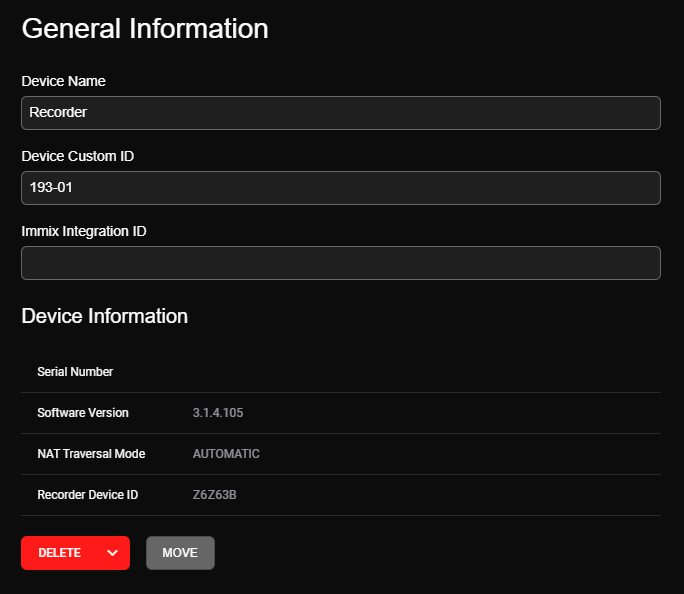
- Click Support
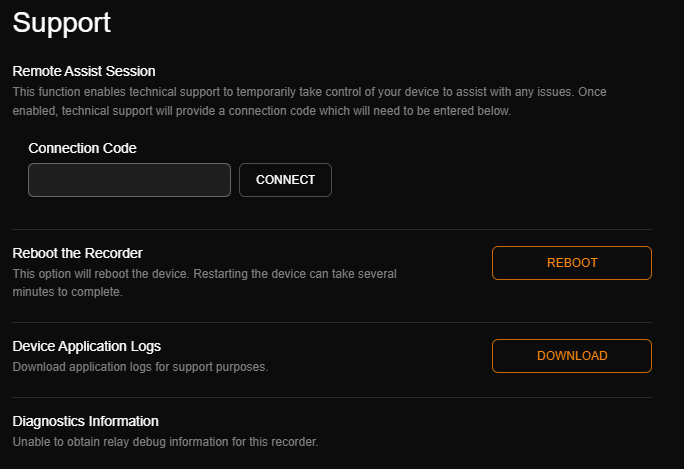
- Click REBOOT under Reboot the Recorder.
How to Reboot Your Recorder in Apex
- Login to your recorder.
- Navigate to the setup menu, located at the top of the screen.

- Navigate to Power Options tab on the bottom left corner.

- Select the Restart option to reboot your recorder.
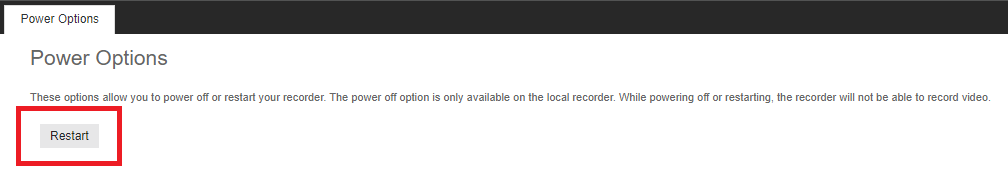
Note: While you can reboot your recorder remotely, you will need local access to the console to perform a shut down.
