What is A Privacy Mask on a Camera
What Is Privacy Mask?
Privacy Mask is a feature that can be used to block out certain portions of a camera view. This will be reflected in both the live view of the camera and the recorded footage. This can be useful in certain situations, such as a camera installed outside of a residence that overlooks an adjacent residence. The privacy mask can be used to block out the view of the neighboring windows, offering privacy to the adjacent residence without giving up security.
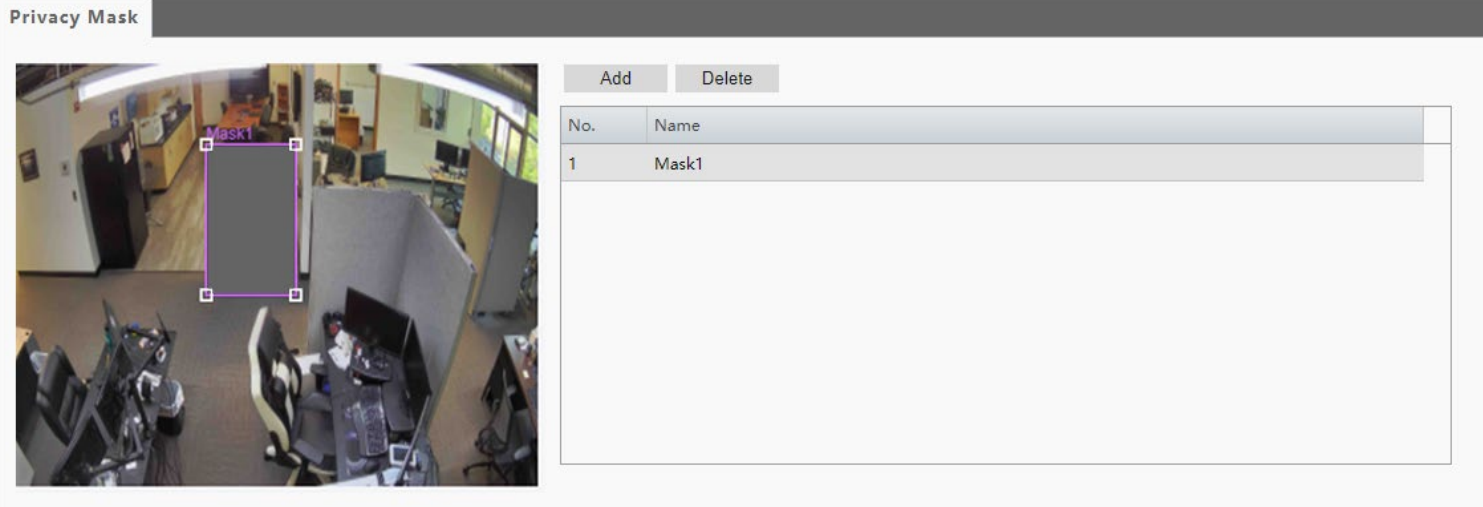
What Do I Need To Set Up Privacy Mask?
You will need the following in order to set up privacy mask:
- Locate the user manual of your camera model. Different models of cameras may have different interfaces, it is advised to follow the steps specific to your model of camera
- Access to the NVR and camera in question. This access will need to be either locally on the console, or via Camera Link through web services
