Activating a Relay for an Alert Rule
Alert Types
The following alert types can have enabled relays activated for the alert:
- Sensor
- Motion
- LPR
- Access Control
- Analytics
- Analytics Queue
- Door Access
- Intrusion
- Intrusion Sensor
- Environmental
Activating a Relay
- After Creating an Alert Rule, click Edit
 next to the Alert Rule, and go to Rule Definition.
next to the Alert Rule, and go to Rule Definition. - Check Activate Relay on originating device.
- Add the numeric relay number and separate multiple using a comma (ex: 1, 4, 13, 7).
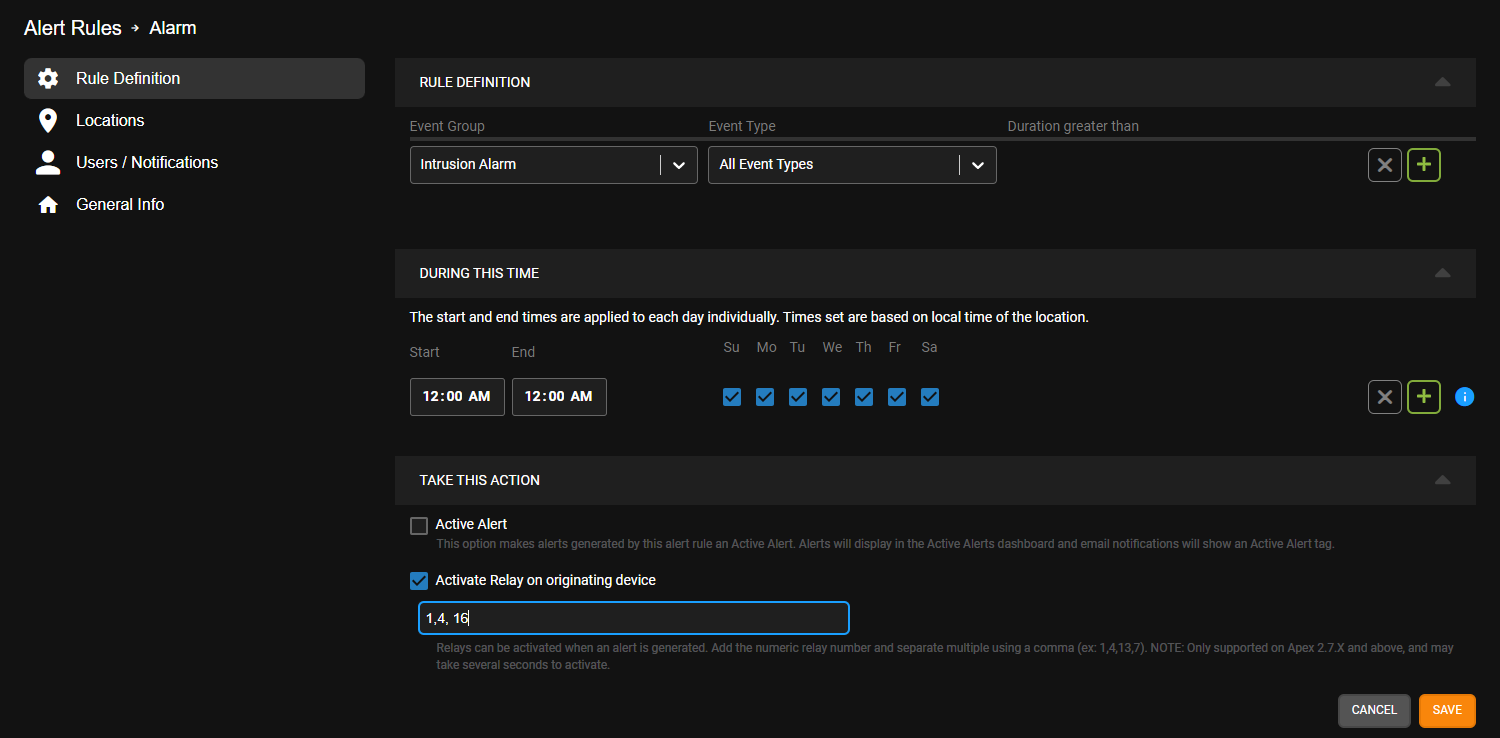
- Click Save.
NOTE: The relays activated for the alert rule, must also be enabled in the server software settings.
