How to Perform a Power Drain
What is a power drain
A power drain is a specific process to drain all power from the recorder.
Why perform a power drain
Typically, this will be done when a recorder does not power up. Performing a power drain should remove any stored power in the capacitors of the unit which may cause it to be hanging on to data we want to reset.
How to perform a power drain
- Turn off recorder and disconnect power.
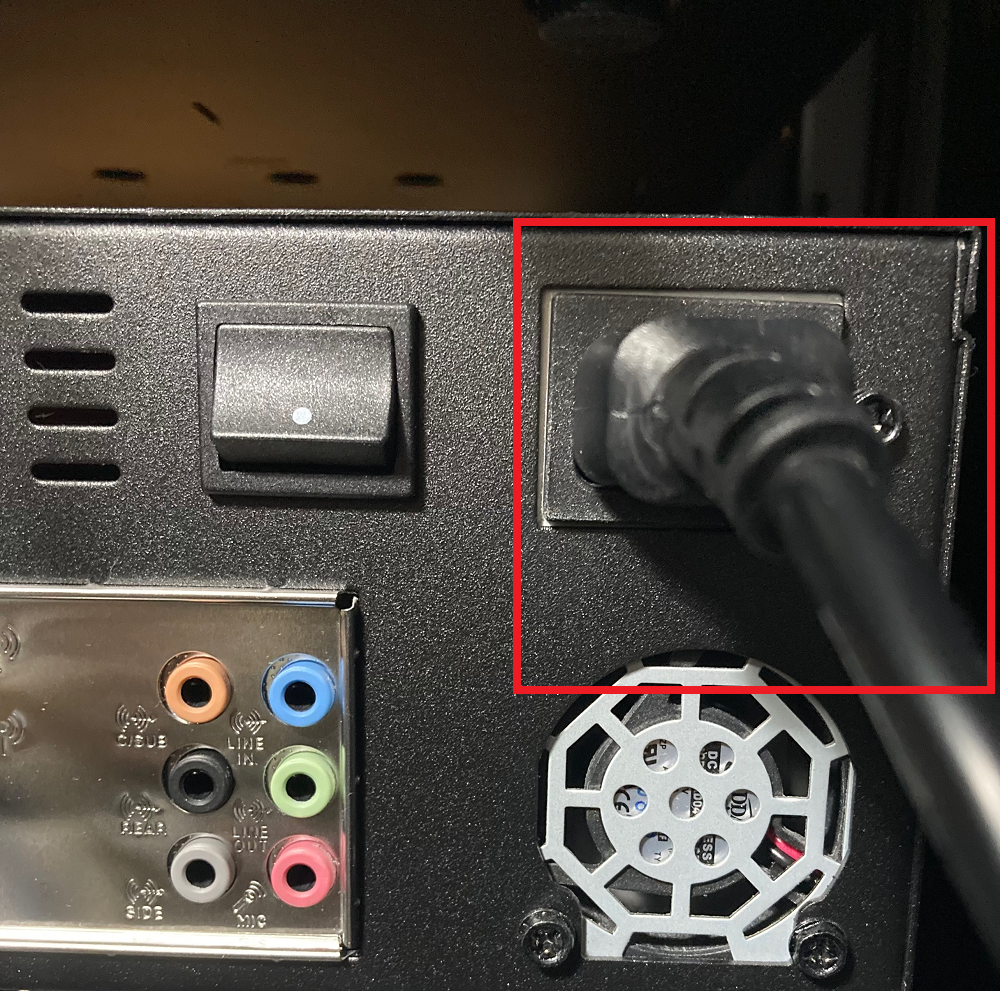
- While disconnected, flip/press the unit into the On position and keep it there for an entire minute. The recorder will attempt to turn on, and without a source of power, will drain the charge of all components within the system.

- Once this is done, move the unit back into the Off position and plug it back in, before turning it On once more.
- If the recorder does not boot, there may be a hardware fault.
