Analog Video Troubleshooting with a Camera Master
Analog Video
Analog video can be tested by measuring the below signal levels, which requires an analog video tester. A link is provided at the end of this article to FM Systems, which provides an analog video tester.
SYNC, WHITE, and COLOR BURST are the three main basic measurements for proper video.
All signal levels that need to be tested and verified are below:
-
Sync = 40 IRE +/- 5
-
Luminance = 100 IRE +/- 10
-
Colorburst = 40 IRE +/- 5
-
Composite = 140 IRE
Testing
To test levels, connect devices as seen below:
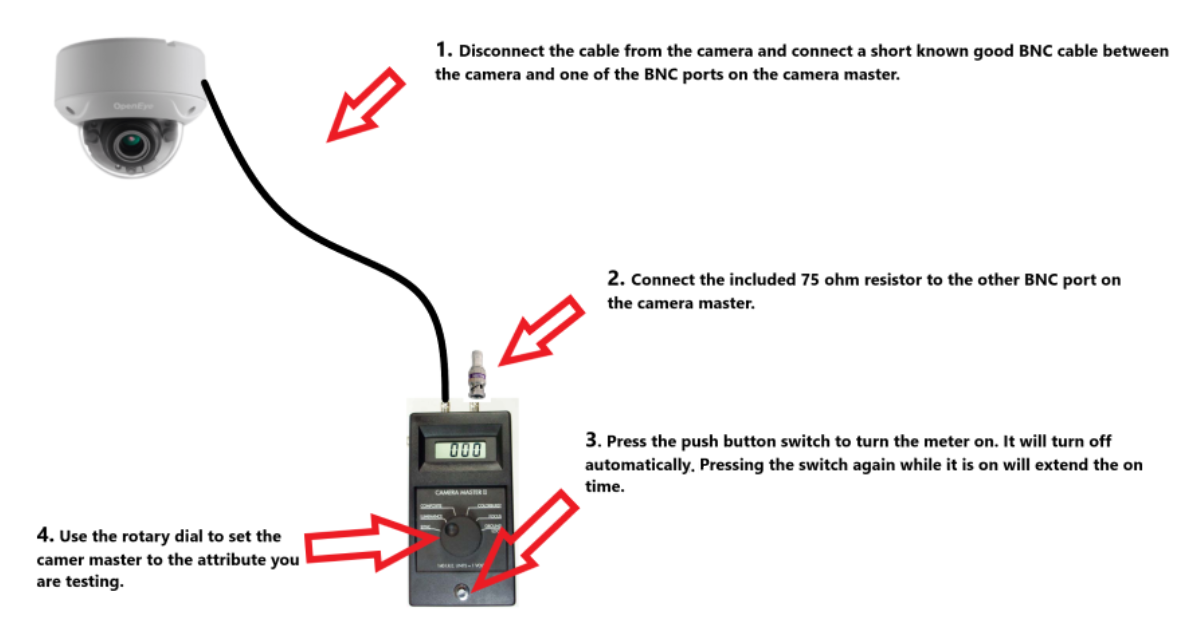
Common Issues
- Sync too low: The picture will break up or roll.
- Sync too high: Any black portion of the picture will be more grey and the dynamic range of the picture will be degraded. Peak white level will also be compressed causing a blooming effect (loss of picture definition).
- Luminance(Iris) too low: The picture will be dim with less than desired dynamic range and the white picture elements will not be pure white.
- Luminance(Iris) too high: The picture can be washed out causing loss of picture definition.
NOTE: All cameras on the system need to be the same. Some cameras can be set higher but if they are not the same, the white portions of the picture will not be the same brightness when a monitor is switched between them.
- Color burst too low: The color monitor will turn its color receiver off causing a Black and White only picture. You can see this effect on long cable runs. The solution is to install a video equalizer GB-60 in the line and adjust the color burst back to 40 I.R.E. units.
- Color burst too high: The picture will display color flaring and reduction of detail at the edge of the color flare.
For more detailed information on troubleshooting CCTV, view these third-party resources:
